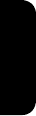
OPERATING INSTRUCTIONS
While the battery is on the charger, connect the base charger to
a power source. The LCD panel will light up. The LCD’s charge
indicator bars will begin to appear to show the battery charge
level. The bars will begin to blink at start of each charging level.
Less than 25% capacity the 1st (25%) bar will blink.
Less than 50% capacity the 2nd (50%) bar will blink.
Less than 75% capacity the 3rd (75%) bar will blink.
Less than 100% capacity the 4th (100%) bar will blink.
When the battery is fully charged, all four bars will light but stop
blinking, and a beeping alarm will sound. After 75 seconds, the
LCD will turn o. (Typical charge time is 1-hour for batteries up to
900mAh.)
NOTE:
The charger or battery may become warm when charging, this is
normal.
MAINTENANCE:
Remove from power outlet before cleaning. Use a clean, DRY
cloth when necessary to keep the metal contacts of both charger
and battery clean.
English
6 |


















