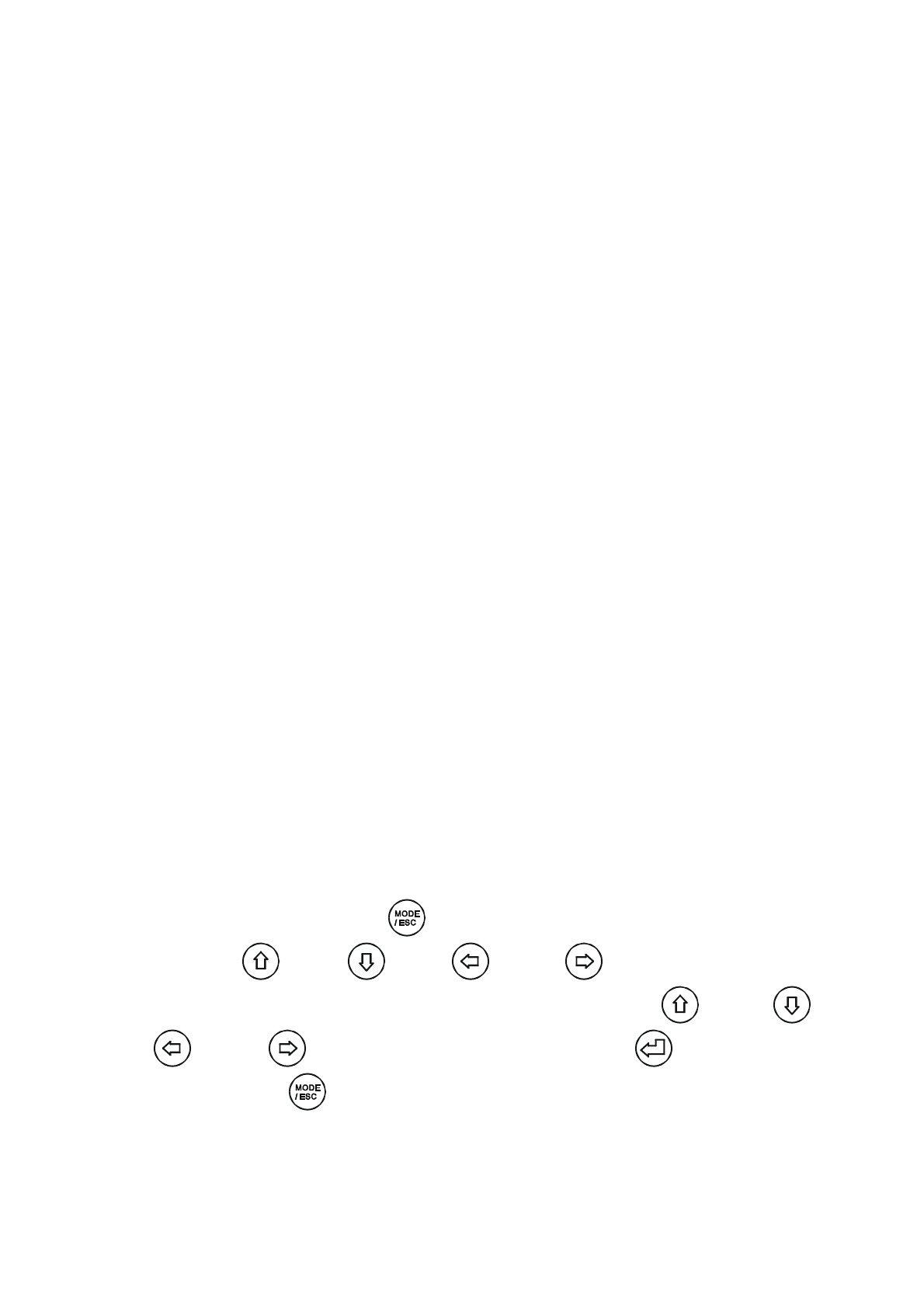
10
1)Connect the transmitter with the DMX controller
2)To make the fixture installed with wireless receiver log in to the transmitter
a) Initially, the indicator on the receiver fixture should be in Solid red
b) Press and hold the configuration button on transmitter for less than 3 seconds the red/
green LEDs on the transmitter and the receiver fixture will flash rapidly for about 5~ 10
seconds while the system goes through its setup procedure.
c) Once the receiver fixture is logged in to the transmitter (T1), the fixture with wireless
receiver will keep the memory, even if restart the power, this unit will log in the
transmitter (T1) automatically.
3) Use the DMX 512 to control the fixture
5 Remove the receivers from transmitter (T1) and to log in to another transmitter (T2)
Case 1: Remove a receiver:
a)On the control board of the fixture, enter menu to activated the function of REST;
b)The LED for wireless on the fixture should turn to Solid red; the receiver can log out
from the transmitter (T1);
c)press the configuration button on transmitter(T2) for less than 3 second, then the fixture
will start to connect with the transmitter(T2)
Case 2: Remove all receivers from a transmitter (T1) to log in to T2;
a)Press and hold the configuration button on the T1 as least 5 seconds, can clear the
connection with all the fixtures.
b)All the red/green LEDs on the receiver fixtures will turn to Solid red to indicate that the
receivers are unassigned and removed from the transmitter ( T1);
c)Press and hold the configuration button on the T2 less then less than 3 second , the
fixtures will connect with the T2
PS: 1. Please log the receivers out from the transmitter after every job, so that the receivers
are in free un assigned state and ready to be assigned to a transmitter.
2. Do not connect the fixture which is under the communication of wireless system to the
DMX controller, otherwise it will cause interference from the DMX controller.
Control Board
The Control Board offers several features: you can simply set the starting address , run the pre-programmed
program or make a reset.
The main menu is accessed by pressing the -button until the display starts flashing. Browse through the
menu by pressing the -button , -button , -button or -button. Press the Enter-button in
order to select the desired menu. You can change the selection by pressing the the -button , -
button , -button or -button. Confirm every selection by pressing the -button. You can leave
every mode by pressing the -button. The functions provided are described in the following sections. it
will exit from flash 10 seconds after the last keypress. Press this key under edit mode, . The functions provided
are described in the following sections.
- - XM542-V1.0-NR


















