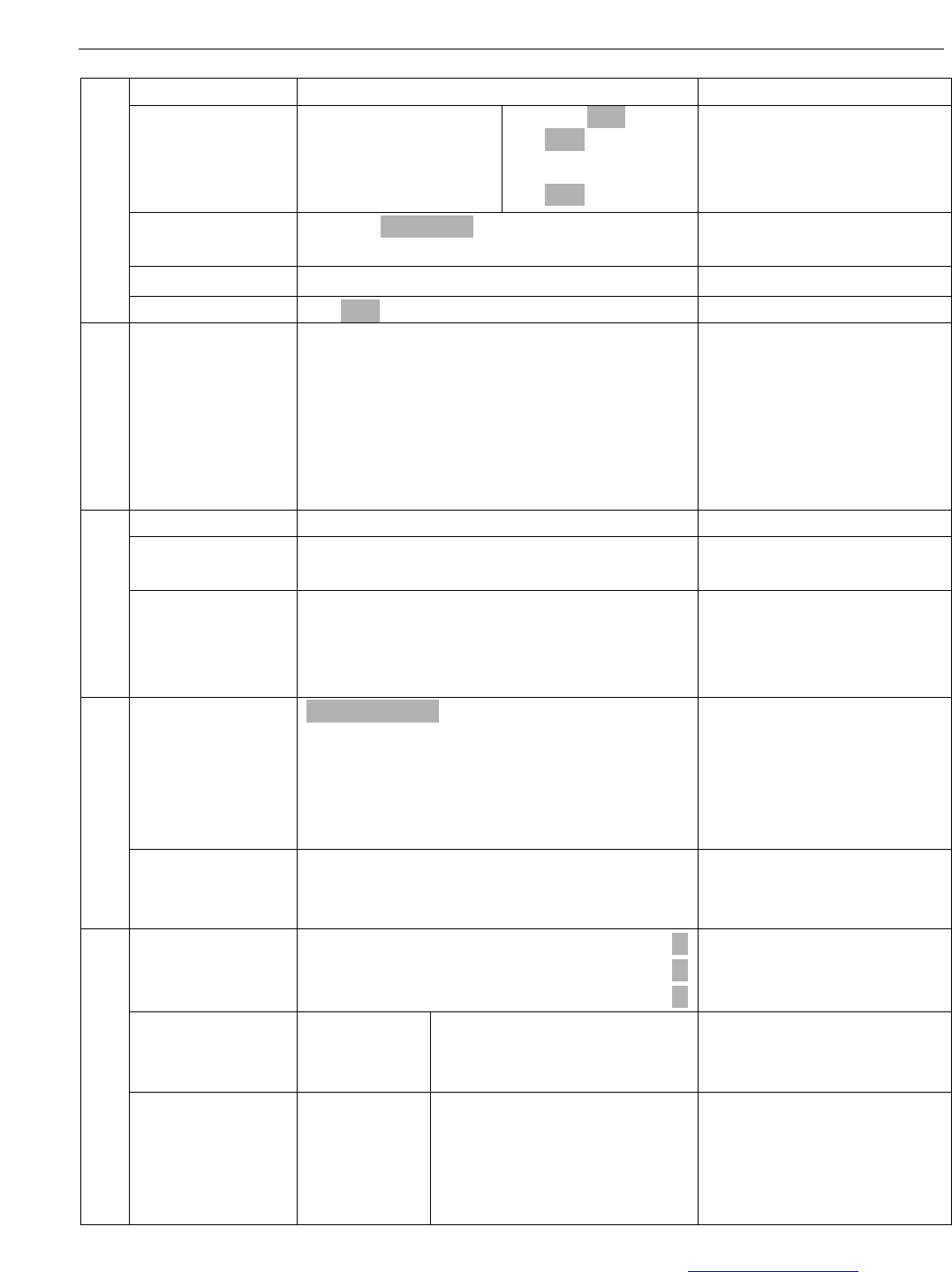
Platinum Spot 5R™
©Elation Professional, Los Angeles Ca. 26 www.ElationLighting.com
Low Fans Speed
Display Setting
Shutoff Time
Display Reverse
Key Lock
02~60m 05m
ON/OFF
ON/OFF
Display shutoff time
Display Reverse 180
degree
Menu Key Lock Activation
Temperature C/F
Celsius/ Fahrenheit
Temperature switch
between C˚/F˚
Initial Effect
PAN =XXX
Initial effect position
Reset Default
ON/OFF
Restore factory set.
Reset Function
Reset All
Reset Pan&Tilt
Reset Colors
Reset Gobos
Reset Shutter
Reset Others
Reset all motors
Reset Pan/Tilt
Reset color wheel
Reset gobos
Reset shutter and/or
dimmer
Reset other motors
Test Channel
PAN ……
Test function
Manual Control
PAN =XXX
:
Fine adjustment of the
lamp
Effect Adjust
Calibrate Values
Calibrate Password
Color wheel=XXX
:
Password “050”
Allows all wheel to be
calibrated to their proper
position
User Mode
Standard Mode
Basic Mode
Extended Mode
User Mode A
User Mode B
User Mode C
DMX Channel change.
16bit/16bit extended/8bit
and user defined channel
assignment
Users Mode Set
Edit User Mode
Max Channel = XX
PAN = CH01
:
Edits user defined channel
assignments
Select Programs
Auto Pro Part 1 = Program 1 ~ 10 Program 1
Auto Pro Part 2 = Program 1 ~ 10 Program 2
Auto Pro Part 3 = Program 1 ~ 10 Program 3
Select programs to be run
Edit Program
Program 1
:
Program 10
Program Test
Step 01=SCxxx
Step 64=SCxxx
Testing program
Program in loop
Save and exit
Edit Program
Edit Scenes
Edit Scene
001
~ Edit Scene
250
Pan,Tilt,……
--Fade Time--
--Secne Time--
Input By Outside
Save and automatically
return
Manual scenes edit
Stores scenes via external
DMX console


















