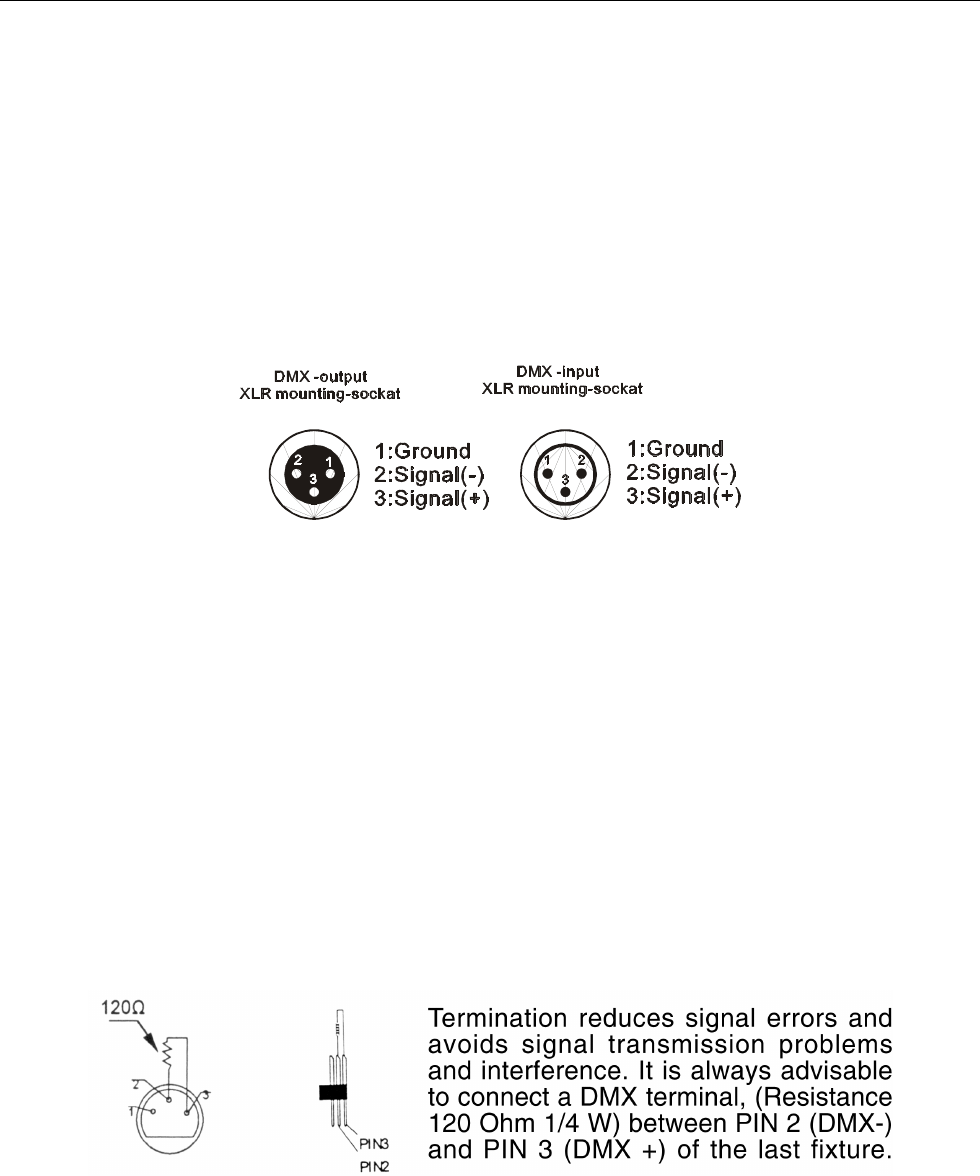
Event MH™
©Elation Professional® 18 Event MH™
DMX-512 control connection
Connect the provided XLR cable to the female 3-pin XLR output of your controller and the
other side to the male 3-pin XLR input of the moving head (Please refer to the diagram on
the previous page). You can link multiple DMX fixtures together through DMX cables as
illustrated on the previous page. Always be sure to daisy-chain your in and out data
connections, never split or “Y” your DMX connections unless you are using an approved
DMX splitter such as the Elation Opto Branch 4™ or DMX Branch/4™.
DMX-512 connection with DMX terminator
Although a DMX line may operate normally without one, we always recommend the use of a
terminator on the last fixture to avoid erratic behavior. A terminator is a 120 ohm 1/4 watt
resistor that is connected between pins 2 and 3 of a male XLR connector (DATA + and DATA
-). A DMX Terminator is inserted in the female XLR connector of the last fixture in your DMX
chain. Using a cable terminator (Elation part number Z-DMX/T) will decrease the possibilities
of erratic behavior. In instances where a DMX splitter is used, you must be sure to
terminate all open lines. For example if using an Elation DMX Branch/4™ with four line
outputs you must be sure to 4 DMX terminators, one for each output.
5-Pin XLR DMX Connectors. Some manufactures use 5-pin XLR connectors for DATA
transmission in place of 3-pin. 5-pin XLR fixtures may be implemented in a 3-pin XLR DMX
line. When inserting standard 5-pin XLR connectors in to a 3-pin line a cable adaptor must


















