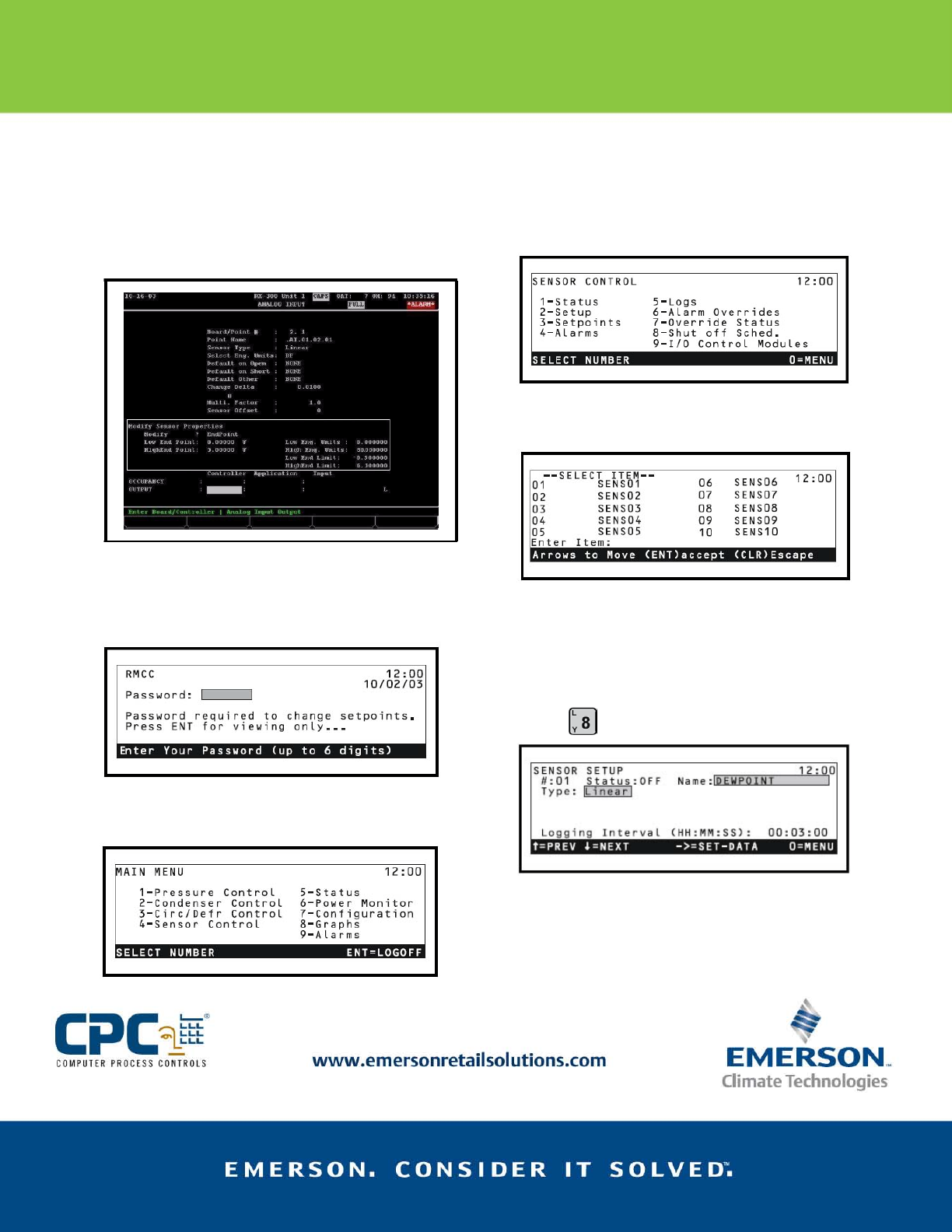
Wall-Mounted Dewpoint Sensor
Product Information Sheet
210-2002
• Set the Low End Point field to 0.
• Set the HighEnd Point field to 5.0.
• Set the Low Eng. Units field to 0.
• Set the High Eng. Units field to 80.
• Set the Low End Limit field to -0.5.
• Set the HighEnd Limit field to 6.5.
REFLECS
1. Log in to the controller.
2. From the Main Menu, select 4 -Sensor
Control.
3. From the Sensor Control screen, select 2 -
Setup.
4. From the Select Sensor screen, choose the
sensor you wish to set up:
5. Once you select a sensor, the Sensor Setup
screen opens. Enter a name for the sensor in
the
Name field (for example, DEWPOINT)
and set the
Type field to Linear by using the
scroll keys or pressing the red button + the
(L) button.
6. Press 0 to go back to the Sensor Control
screen. Select
3 -Setpoints and then choose
the sensor to set Gain and Offset.
Analog Input Screen - Set Sensor Properties
REFLECS Login Screen
REFLECS Main Menu Screen
Sensor Control Screen
Select Item Screen
Sensor Control Screen
49







