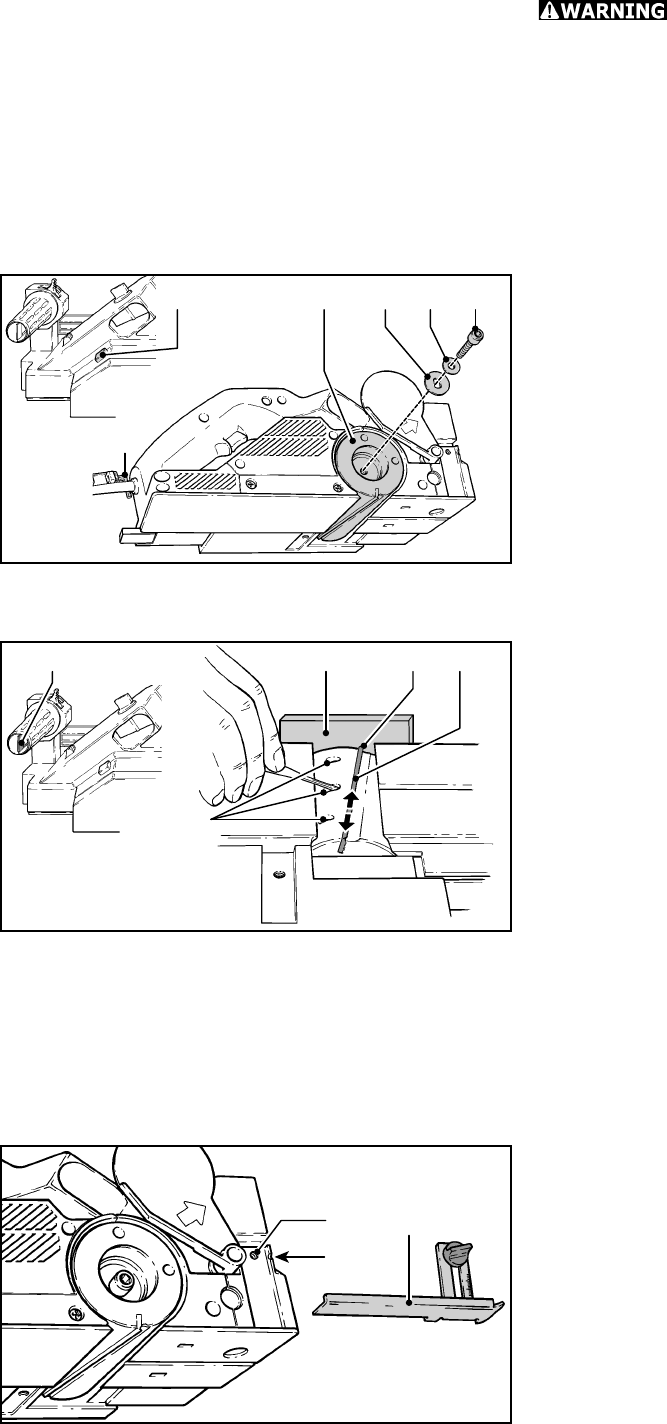
8
Planer heads and spi-
ral cutters
Use only cutters which are sharp
and undamaged. Blunt cutters increase the
danger of kick-back and reduce the planing
quality obtained.
The planer is equipped with planer head HK
82 SD as standard series. The planer head
has inclined, fi tted cutters, which is why the
cutters cannot be reground.
a) Changing the planer head
Use the spindle stop (3.5) to lock the planer
shaft and unscrew the allen bolt (3.1) from
the planer head (3.4) using the allen key
(3.6). Remove the planer head from the
planer shaft.
Before fi tting the new planer head clean the
planer shaft to remove any dust residues.
The planer head can be fi tted to the planer
shaft in reverse order using the clamping
fl ange (3.3), washer (3.2) and allen bolt
(3.6).
b) Changing the planer blade
Use the allen key (4.1) to loosen the three
allen bolts (4.5) in the planer head until the
planer blade can be removed.
Before the new blade is fi tted the cutter slot
must be cleaned. This ensures that the cut-
ter is automatically correctly adjusted after
fi tting.
Push the new planer blade (4.4) into the
groove in the tool carrier with the labelled
side facing towards the rear planer platen.
Before you retighten the clamping screws use
a ruler (4.2) to align the blade in such a way
that its face lies fl ush with the front and rear
planer platen (4.3). Finally tighten fi rst the
centre clamping screw and then two outer
clamping screws.
Fitting the guides
The scope of delivery of the planer includes a
rebating depth guide and a parallel guide.
a) Rebating depth guide
The rebating depth guide (5.1) is mounted
in the threaded hole (5.2) on the front right
of the machine. The stop can be infi nitely
adjusted to between 0 mm and 30 mm in ac-
cordance with the scale. The rebating depth
3.1
3.6
3.33.43.5 3.2
4.5
4.2 4.3 4.44.1
5.3
5.1
5.2


















