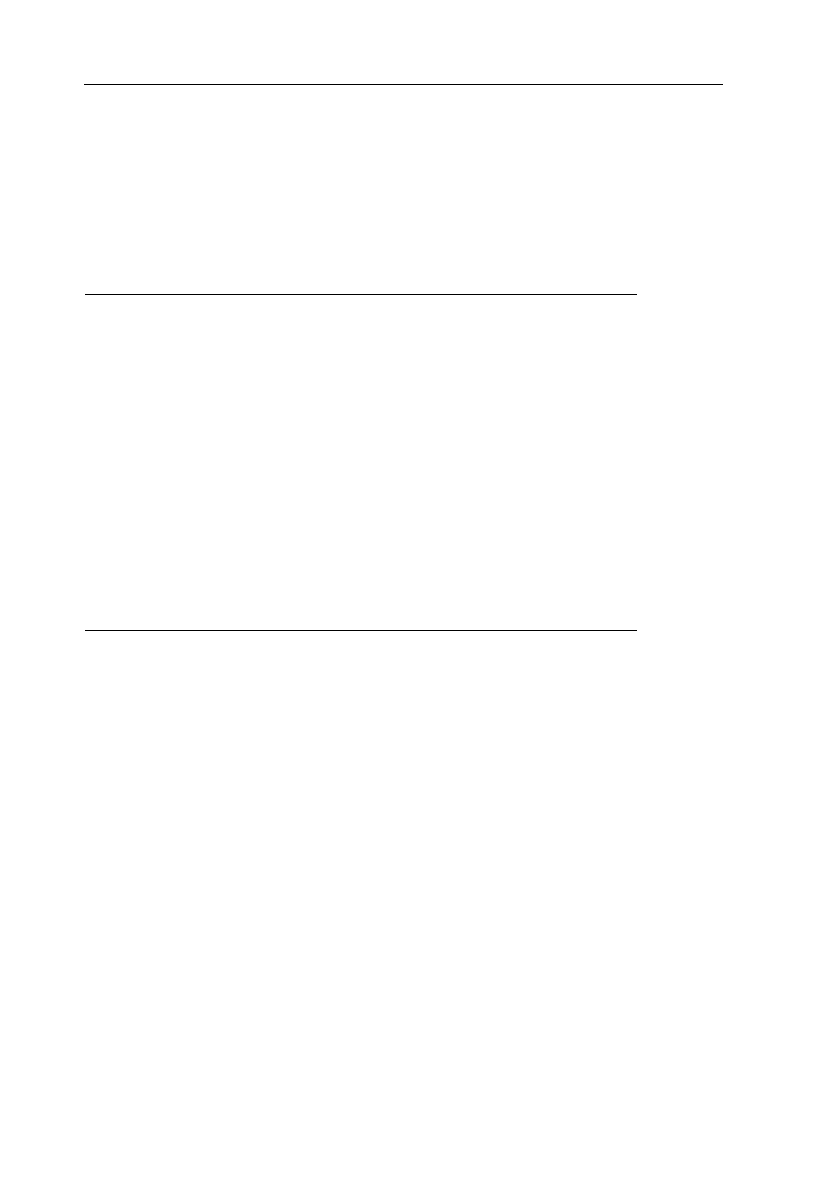
3 - 62 USING THE COMBISCOPE INSTRUMENTS
3.11.2.1 Readout of measurement data
The DISPlay:WINDow[1]:TEXT<n>:DATA? query allows you to acquire
measured data as displayed on the upper line(s) of the screen of your
CombiScope instrument. The following measured data values can be selected by
specifying the number <n> in the query:
MEAS1/MEAS2 DATA:
The MEAS1 and MEAS2 functions must be enabled and selected via front panel
control. MEAS1 data is read by sending the DISPlay:WINDow:TEXT1:DATA?
query and MEAS2 data by sending the DISPlay:WINDow:TEXT2:DATA? query,
followed by reading the response strings.
The format of a response string is as follows:
<meas_type>,<meas_value>,<suffix_unit>
NUMBER <n>: MEASUREMENT VALUE:
1, 2
10, 11, 12, 13, 20, 21,
30, 40, 51, 52
60, 61
MEAS1, MEAS2 data
CURSORS data
MATH - FFT frequency, amplitude
DESCRIPTION: <meas_type> <suffix_unit>:
DC voltage
AC-RMS voltage
minimum voltage
maximum voltage
peak-to-peak voltage
low level voltage
high level voltage
overshoot percentage
preshoot percentage
frequency
period time
pulse width
rise time
fall time
duty cycle percentage
delay time between 2 channels
dc
rms
min
max
pkpk
low
high
over
pre
freq
T
puls
rise
fall
duty
del
V
V
V
V
V
V
V
%
%
Hz
s
s
s
s
%
s


















