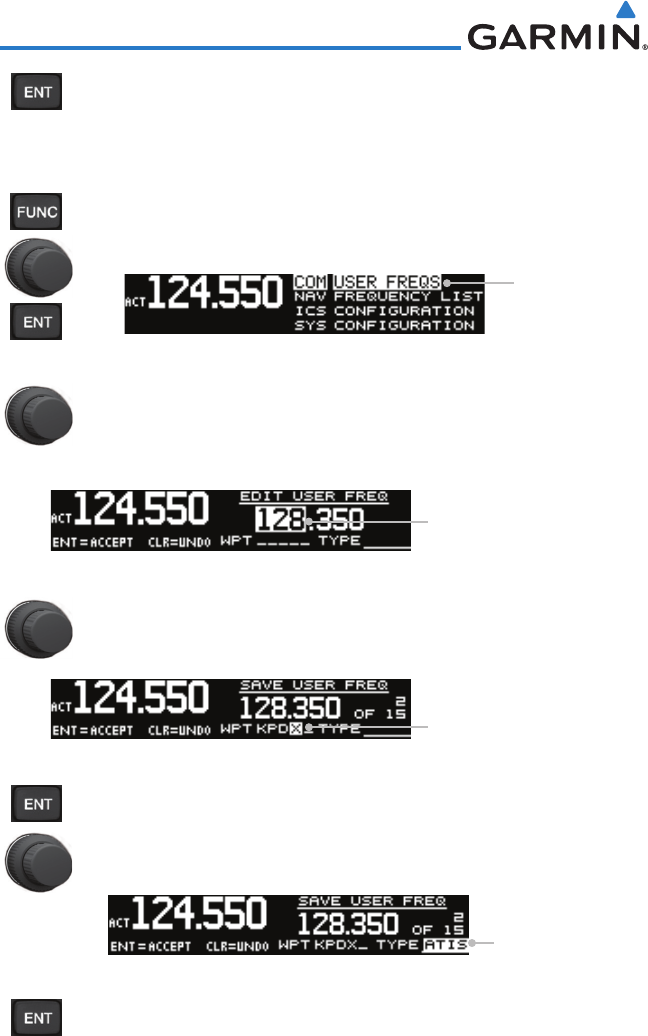
3-4
Garmin GTR 225/225A/225B Pilot’s Guide
190-01182-00 Rev. A
2. Press the ENT key to confirm deletion of the displayed
frequency.
3.2.2.3 Editing a Com User Frequency
1. Press FUNC. Turn the LARGE knob to reach the Com functions
and then turn the SMALL knob to select the Com User
Frequencies. Press ENT.
Select User Freqs
Figure 3-5 Com User Frequency Function
2. Press the CRSR (SMALL knob) to start editing the Com User
frequency. Turn the SMALL knob to select the MHz values
and turn the LARGE knob to move the cursor and then the
SMALL knob to select kHz values.
Select User Freq Value
Figure 3-6 Com User Frequency Value Selection
3. Turn the LARGE knob to select the Wpt Name. Turn the SMALL
knob to select characters and turn the LARGE knob to move
the cursor.
Select User Wpt Name
Figure 3-7 Com User Frequency Name Selection
4. After selecting the desired characters, press ENT.
5. Turn the LARGE knob to select the Waypoint Type field.
6. Turn the SMALL knob to select the Waypoint Type.
Select Wpt Type
Figure 3-8 Com User Frequency Type Selection
7. After selecting the Waypoint Type, press ENT to accept changes
to the User Frequency.


















