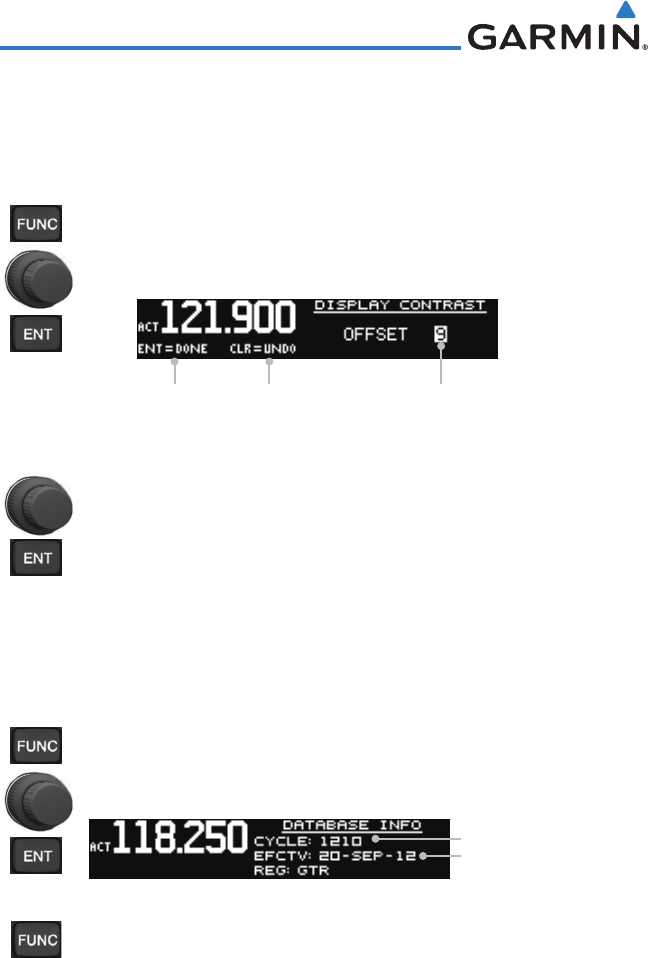
3-14
Garmin GTR 225/225A/225B Pilot’s Guide
190-01182-00 Rev. A
3.4.3 Display Contrast
The Display Contrast has a range from -50 (Low Display Contrast) and 50
(High Display Contrast) with 0 as the default. The range can be adjusted by
using the SMALL knob to adjust the value.
1. Press FUNC to access the Functions. Turn the LARGE knob
to select the SYS Function. Turn the SMALL knob to view the
Display Contrast function. Then, press the ENT key.
Press ENT to Accept
the Selected Value
Turn the SMALL Knob to
Select the Offset Value
Press CLR to Return
to the Previous Value
Figure 3-23 Set Display Contrast
2. Turn the SMALL knob to set the value. Then, press the ENT
key.
3.4.4 Database Info
The Database information for the GTR 225 unit is displayed. This information
is useful when contacting Customer Support.
1. Press FUNC to access the Functions. Turn the LARGE knob
to select the SYS Function. Turn the SMALL knob to view the
Database Version function. Then, press the ENT key.
Database Cycle
Database Effectivity Date
Figure 3-24 Database Info Display
2. Press the FUNC key to return to the main display.


















