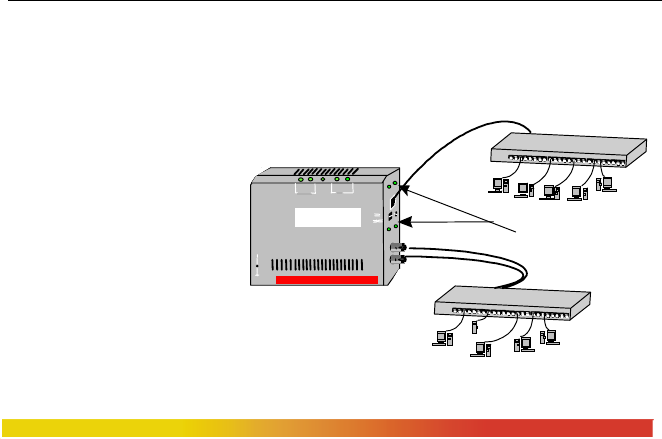
FT14 and FT14H 10Mb Media Converters Installation and User Guide (09/04)
22
www GarrettCom com
..
the cable attached to a managed switch port.
The Link-Pass-through in the FT14H models provides the LINK “see-through”
feature desired for managed networks. On the FT14H models, either both LINK LEDs
are lit or neither is lit. And, the FT14 and FT14H’s both operate in transparent half- and
full-duplex mode.
Twisted P
air
oth
FF
Fiber
Two LINK LED’s, b
O
ON o
-
r both
14
Mag
FT1
di
n Fum
T
IBER
4
Me
n
AIR
a
TX
RX
k
9V
DC
.
A
M
P
UP LINK
Li
k
RX
/A
C
TWISTED P
RX
\A
CT
L
n
F
P
wr
Lin
k
Rx
Ac
t
/A
ct
Lin
An/F
1 2 3 4 5 6 7 8 9 1 0 11 12 13 14 15 16 17 18 19 20 2 1 22 23 24
1 2 3 4 5 6 7 8 9 10 11 12 13 14 15 16 17 18 19 20 2 1 22 23 2 4
Note that a pair of F
media converters in series can
be used to go from an RJ-45
port, through a fiber segme
and into another RJ-45 port.
Where both media converters
are FT14H’s with Link Pass-
through, the LINK on each
RJ-45 port can “see through” bo
Media Converters to the other RJ-45 port, as illustrated
in this diagram.
T1 or FT14H
nt,
th f the FT14H’s o
4


















