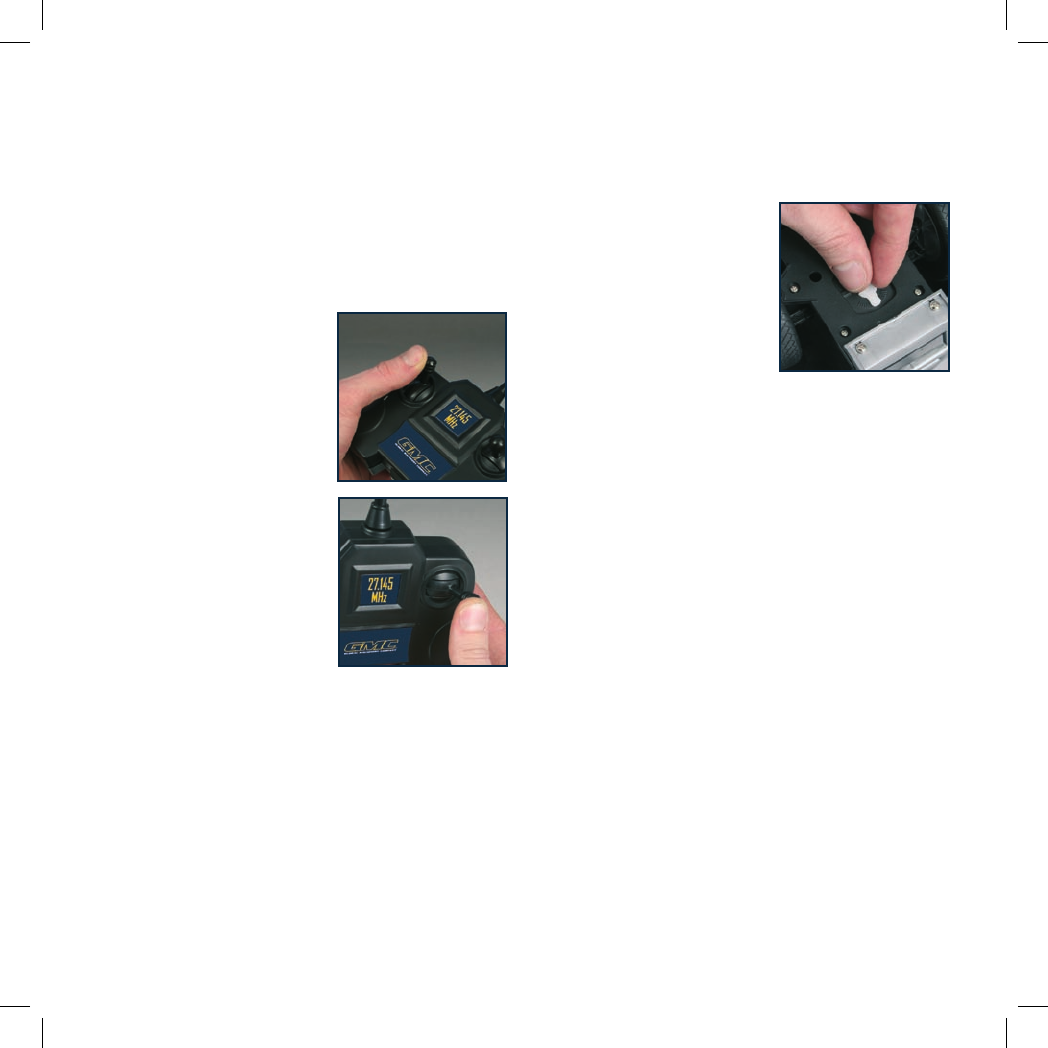
11
WARNING. High voltage wires and/or transformers,
concrete walls or narrow places may promote erratic
behaviour or loss of control of the vehicle as a result of
interference. Interference may also be encountered if
another remote/radio controlled product or CB radio is
operating on a similar frequency.
If control of the vehicle is lost due to interference, move to
another location to operate the truck.
1. Turn the ON/OFF switch to the ON position.
2. To accelerate the truck
(move forward), press the
forward/reverse stick (1)
forward. To reverse the truck
(move backwards), move
the forward/reverse stick
backward.
Note. The further the forward/
reverse stick is pushed forward,
the faster it will run.
3. To turn the truck right, move
the left/right stick (2) to the
right. To turn the truck left,
move the RIGHT stick to
the left.
Note. The wheels will remain
turned until the stick is moved
back to the middle position.
Centring wheel alignment
If the truck wheels fail to travel in a straight line when the
left/right stick is released and centred, the wheel control
must be adjusted to straighten up the wheels.
1. Turn the truck onto its roof.
2. Rotate the wheel centring lever
(11) slightly in one direction. If
the truck turns more with the
stick in the neutral position
after the centring lever is
adjusted, move the centring
lever in the opposite direction.
Maintenance
Always ensure the battery terminals of the truck and remote
control are clean. If there is build-up on the terminals, clean
them with a cotton swab and alcohol.
IMPORTANT. Use a clean cloth to clean the plastic parts of
the truck and its components. Never use solvents as it will
ruin the plastic parts and void warranty.
WARNING. Do not allow brake fluids, gasoline, petroleum-
based products, etc. to come in contact with plastic parts as
they may damage or destroy the plastic.
DO NOT deliberately abuse the equipment. Abusive
practices can damage the equipment and become
dangerous to the operator.


















