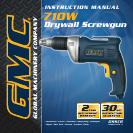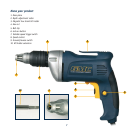Direction of rotation
The direction of motor rotation
is controlled by the forward/
reverse switch (9).
1. The bit rotates in a clockwise
direction (viewed from the
rear) when the forward/reverse
switch is set to the right-hand
side of the tool. This is the
position required for driving
screws and other fasteners.
2. The bit rotates in an anti-
clockwise direction (viewed
from the rear) when the
forward/reverse switch is set to
the left-hand side of the tool.
This is the position required
for removing screws and other
fasteners.
CAUTION. Never change the direction of motor rotation
while the tool is switched on. Always switch off at the
power point before operating the forward/reverse switch
otherwise you could damage the motor.
Lock-on button
The lock-on button (6) can be
used to maintain the operation
of the tool without having to
constantly press the trigger switch
(7).
1. Squeeze the trigger switch to
set the desired speed of the
motor.
2. While holding the trigger switch depressed, push in the
lock-on button (6). This holds the trigger switch in the
on position without the need to constantly hold it.
3. To release the lock-on button, press and release the
trigger switch.
Speed selection
The speed at which the motor turns when the trigger switch
is fully depressed depends on the setting of the speed control
(8).
It is important to select the correct speed to suit the task. If
necessary, trial the tool at different speeds to determine the
optimum setting, start the trial at the slowest speed.
1. Rotate the speed control in
a clockwise direction (viewed
from the rear) to increase the
speed.
2. Rotate the speed control in an
anti-clockwise direction (viewed
from the rear) to decrease the
speed.
Operation
When the tool is switched on and the motor is running,
the magnetic hex shank bit holder (3) does not rotate.
It is only when the bit or screw is pressed against the
material being fastened that the screw bit turns.
1. Fit the bit or bit holder extension into the magnetic hex
shank bit holder (3) and ensure that the direction of
rotation (forward or reverse) is correct.
2. Switch on the tool. Ensure that the tool is held
perpendicular to the head of the screw.
3. Set the correct speed.
4. Drive or unscrew the fastener by applying pressure
to the screw head.
5. The magnetic hex shank bit holder will stop rotating
when the pressure is released.
Belt clip
The belt clip (4) permits the tool
to be hung on a belt when not in
use thus allowing the operator to
use both hands for other tasks.
When the tool is again required,
it is conveniently available.
9