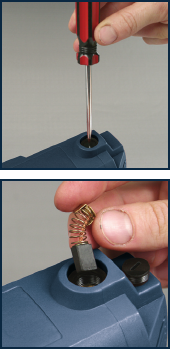
11
Maintenance
WARNING. Always ensure that the tool is switched off and
the plug is removed from the power point before making any
adjustments or maintenance procedures.
1. Keep the tool’s air vents unclogged and clean at all times.
2. Regularly check to see if any dust or foreign matter has
entered the grills near the motor and around the on/off
switch. Use a soft brush to remove any accumulated dust.
Wear safety glasses to protect your eyes whilst cleaning.
3. If the body of the tool needs cleaning, wipe it with a soft
damp cloth. A mild detergent can be used but nothing like
alcohol, petrol or other cleaning agents.
4. Never use caustic agents to clean plastic parts.
CAUTION. Water must never come into contact with
the tool.
5. Lubricate all moving parts at regular intervals.
Note. Do not at any time let brake fluid, petrol or petroleum-
based products, penetrating oils, etc., come in contact with
plastic parts. They can damage, weaken or destroy plastic
which may result in serious personal injury.
Electric tools used on fibreglass material, wallboard,
spackling compounds, or plaster are subject to accelerated
wear and possible premature failure because the fibreglass
chips and grindings are highly abrasive to bearings,
brushes, commutators, etc. Consequently, we do not
recommend using this tool for extended work on these
types of materials. However, if you do work with any of
these materials, it is extremely important to clean the tool
using compressed air.
Brush replacement
The impact wrench has externally accessible brush
assemblies that should be periodically checked for wear.
To check and replace the brushes follow the below
instructions.
1. Unplug the impact wrench.
2. With a flathead screwdriver,
remove the bush caps. The
brush assembly is spring
loaded and will pop out when
you remove the brush cap.
3. Remove the brush assembly
(brush and spring). Check for
wear. If worn, replace.
Note: always replace in pairs.
Do not replace one side without
replacing the other.
4. Replace the brush assembly.
5. Replace the brush cover and
tighten with a screwdriver.
Note: be careful not to
overtighten.
General Inspection
Regularly check that all the fixing screws are tight.
They may vibrate loose over time.
Power cord maintenance
If the supply cord needs replacing, the task must be carried
out by the manufacturer, the manufacturer’s agent, or an
authorised service centre in order to avoid a safety hazard.














