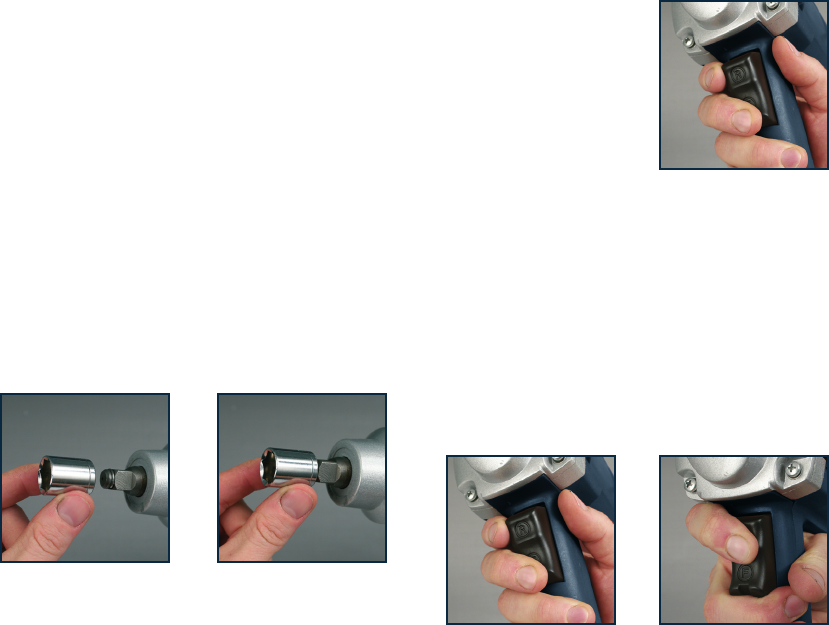
9
Unpacking
Due to modern mass production techniques, it is unlikely
that your GMC Power Tool is faulty or that a part is missing.
If you find anything wrong, do not operate the tool until the
parts have been replaced or the fault has been rectified.
Failure to do so could result in serious personal injury.
Assembly
Installing and Removing Sockets
CAUTION. Always ensure that the impact wrench is
switched off and the plug is removed from the power point
before making any adjustments.
Use only sockets designed for impact wrenches. Always
select the correct size impact socket for nuts and bolts. Using
the wrong size socket may damage the nut or bolt and cause
the fastening torque to be inaccurate or inconsistent.
1. Unplug the wrench.
2. Select the required socket.
3. Firmly push the socket onto the drive shank until the hog
ring locks it into place.
4. To remove the socket, pull it away from the drive shank.
Operation
Starting & stopping
1. Check the rating label on
the impact wrench indicates
230V–240V.
2. Plug the cordset into the
mains socket.
3. Squeeze the trigger switch (2)
to start the impact wrench.
4. Release the trigger switch to
stop the motor.
CAUTION. Always maintain a tight control of the tool when
switching on and off. Remember the motor will continue to
run for a short time after switching off.
Direction Of Rotation/Forward and Reverse
The impact wrench has a rocker-type trigger switch for
operating the wrench in forward or reverse. To operate
the wrench in the forward direction, depress the lower half
of the switch (2). To operate the wrench in reverse, depress
the upper half of the switch. To stop the wrench, release
the switch trigger and allow the motor to come to a
complete stop.
Reverse
Forward














