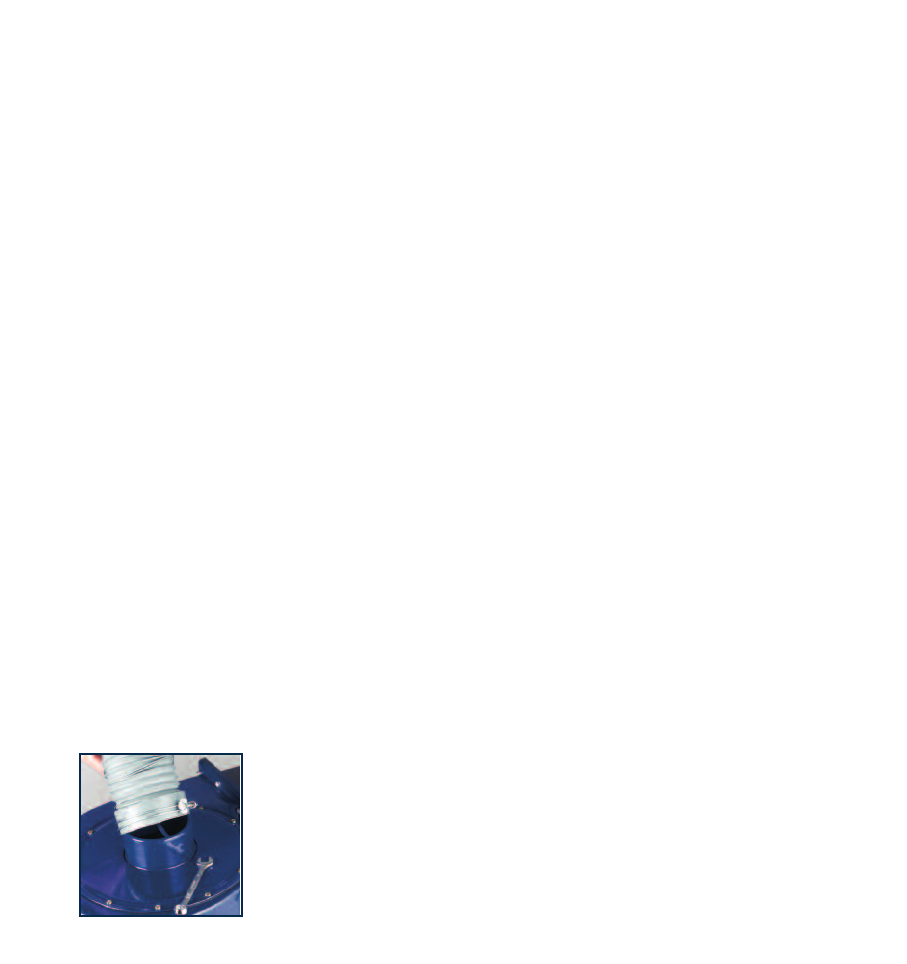
Operation
CAUTION. Do not operate the extractor unless a hose is
connected to the inlet port.
Switching on and off
1. Connect the plug to the power supply.
2. Depress the ON button.
3. To switch off, depress the OFF button.
NOTE.
1. The extractor must be connected to an earthed outlet
and should be operated on a residual current device
(RCD) of 30 mA capacity.
2. Extension leads must have a minimum lead cross
section of 3 x 0.75 mm
2
(240V).
3. The extractor is automatically turned off in the event of
a power failure. You will need to press the ON button
again to restart it.
Connecting the extractor to various tools
and machines
1. Connect the small end of the large inlet hose (15) to
the inlet port (11).
2. The 3 inlets of the vacuum distributor have an outer
diameter of 35mm and inner diameter of 29mm.
3. You can connect up to 3 tools to the vacuum
distributor. Use the caps supplied to cover the inlets
that are not used. A single connection hose (14) is
provided.
4. You can connect the 3-inlet vacuum distributor directly
to the inlet port.
Maintenance
CAUTION. Always use a dust mask and safety goggles
when carrying out any maintenance operation on this
tool.
1. Keep the tool’s air vents unclogged and clean at all
times.
2. Remove dust and dirt regularly. Cleaning is best done
with a soft rag or a soft brush. Wear safety glasses to
protect your eyes while cleaning.
3. Re-lubricate all moving parts at regular intervals.
4. If the body of the tool needs cleaning, wipe it with a
soft, damp cloth. A mild detergent can be used, but
nothing like alcohol, petrol or other cleaning agent.
5. Never use caustic agents to clean plastic parts.
CAUTION. Water must never come into contact with the
tool.
General inspection
1. Regularly check that all the fixing screws are tight.
They may vibrate loose over time.
Repairs
1. Only an authorised service centre should replace the
cordset or effect other repairs. If the cordset is
damaged or worm, have it repaired or replaced by an
authorised service centre.
8











