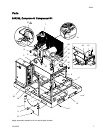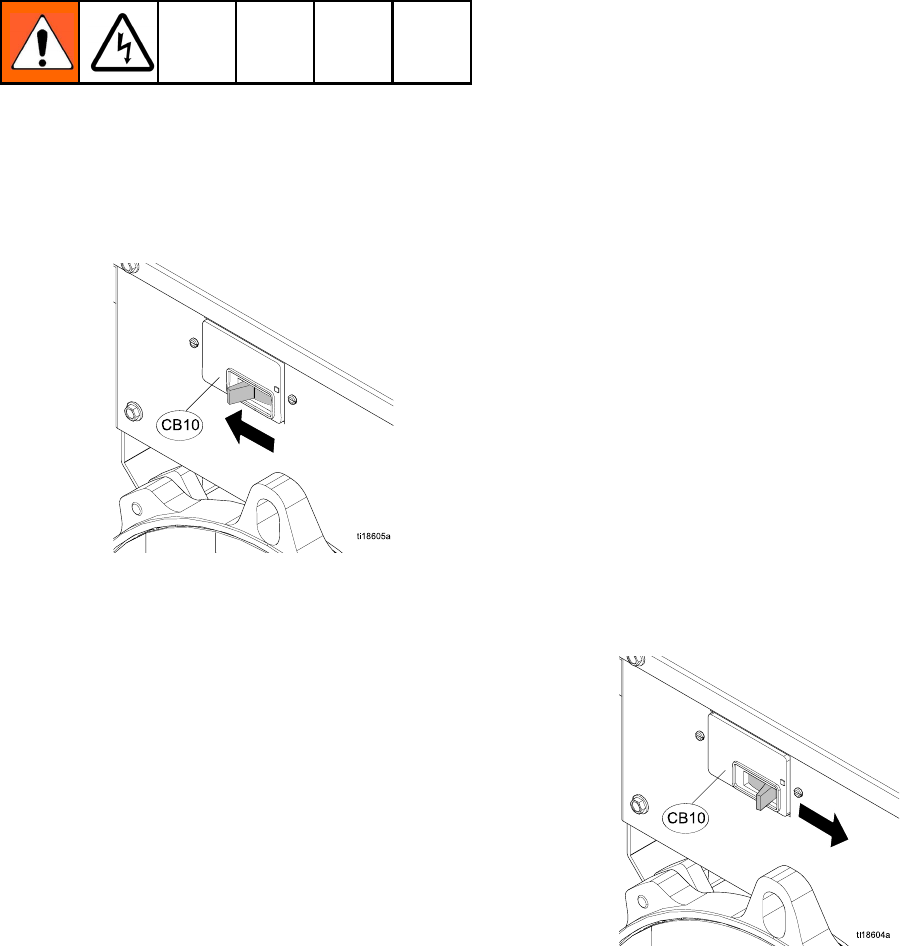
Connect Power Ca
ble
Connect Power Cable
Note
Reference wiring diagram. See
Fig. 4, page 6.
1. Turn off the 120/240 VAC alternator circuit
breaker (CB10).
Figure 2
2. Loosen screw, below the air compressor
electrical enclosure (E), 1/4 turn until the cover is
loose. Remove cover.
3. Discard washer on the cord grip (35). Install
cord grip up through the bottom of the enclosure
knockout. Tighten cord grip mounting nut inside
the enclosure.
4. Loosen the outside nut on the cord grip (35).
Insert the end of the power cable (34) with shorter
strip lengths through the cord grip.
5. Connect the black wire to terminal 1/L1 and the
white wire to 3/L2.
6. Loosen ground screw and connect ground wire
with existing ground wire.
7. Tighten the bottom nut on the cord grip (35).
8. Replace cover. See Fig. 4, page 5.
9. Loosen the bolts and remove the back panel of
the Reactor electrical enclosure.
10. Use a screw driver to punch out a knockout.
11. Discard washer from cord grip (35). Install cord
grip through back panel.
12. Loosen the nut on the cord grip (35). Insert the
free end of the power cord (34) through the cord
grip.
13. Connect the black and white wire to CB04,
see Fig. 4, page 5. Connect the green wire to
the ground bus bar, GB02 inside the Reactor
electrical enclosure.
14. Tighten nut on the cord grip (35).
15.TurnCB04on.SeeFig.4,page5.
16. Turn on the 120/240 VAC alternator circuit
breaker (CB10).
Figure 3
3A1902C 5