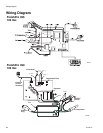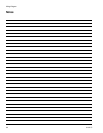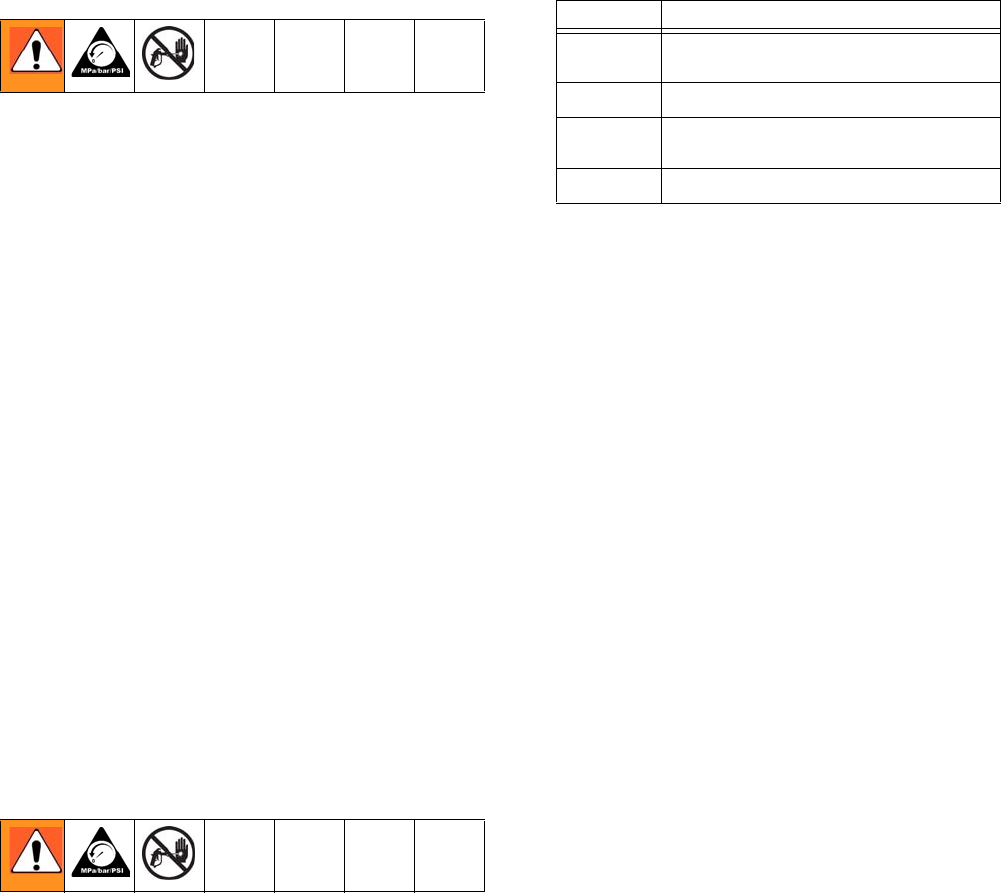
Pressure Control Replacement: FinishPro 390
311911C 31
Pressure Adjust Potentiometer:
FinishPro 395
Removal
1. Relieve pressure, page 7. Unplug sprayer.
2. Remove screws and cover.
3. Disconnect all leads from motor control board.
4. Remove potentiometer knob, nut, and pressure
adjust potentiometer.
Installation
1. Install pressure adjust potentiometer, nut and poten-
tiometer knob.
a. Turn potentiometer fully clockwise.
b. Install knob at full clockwise position.
2. Connect all leads to motor board.
3. Install cover with screws.
Stored Data
The SmartControl contains stored data to assist with
troubleshooting and maintenance. to view this stored
data on the digital display, proceed as follows:
1. Relieve pressure, page 7.
2. Plug in sprayer.
3. Hold down digital display button and turn sprayer
ON.
4. Release display button about 1 second after turning
on sprayer.
Sprayer model number displays for a few seconds and
then data point 1 displays.
5. Push display button and next data point displays.
6. Turn sprayer OFF and then ON to leave in stored
data mode.
Data Point Definition
1
Number of hours power switch has been
ON with power applied
2
Number of hours motor has been running
3
Last error code. Press and hold display
button to clear error code to E=00
4
Software revision