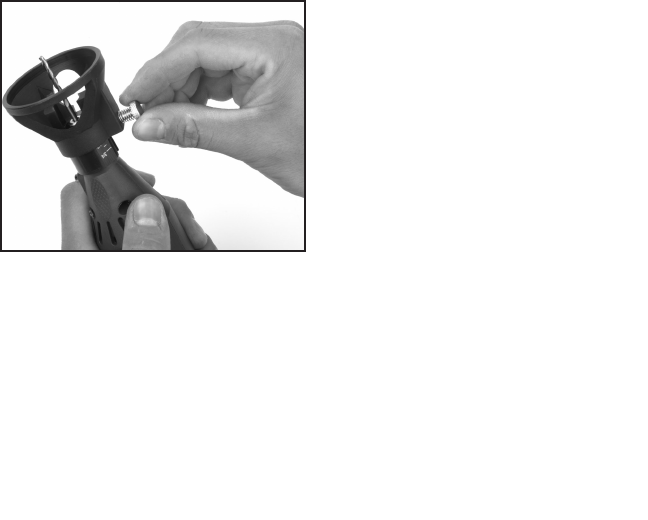
Model H6155 Rotary Mini Grinder-8-
Installing the Router Base
The router base transforms the mini grind-
er into a mini router. It can be used with
Grizzly's mini router bits to round over
corners or apply profiles to the edges of
your workpiece. It can also be used with
the included tool bits to mill grooves, or
drill holes to consistent depths.
To install the flashlight base:
1. Unplug the tool from power!
2. Remove the collet shield.
3. Install the desired tool bit.
4. Screw the router base onto the mini
grinder in place of the collet shield.
5. Adjust the height of the router base by
loosening the screw shown in Figure
5, and sliding the router base to the
desired height. Tighten the screw in the
side of the router base.
Figure 5. Router base.
Using the Tool Holder
Use the tool holder to hold the mini grinder
when using the flex shaft.
To use the tool holder:
1. Slide the threaded base of the tool
holder into the hole in the clamp base.
2. Thread the nut onto the base of the tool
holder, then rotate the tool holder until
it is firmly attached to the clamp base.
3. Clamp the base to a table or other
sturdy object. Make sure the base can-
not rotate loose.
4. Extend the tool holder by rotating the
shaft to loosen the joints, and then
extending each section.
5. Rotate the shaft in the opposite direc-
tion to tighten it at the right height.
6. Fold out the hanger on the mini grinder
and hang it from the hook.


















