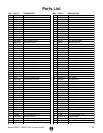-24-
Model H8192 1" Belt/8" Disc Combo Sander
Review the troubleshooting and procedures in this section to fix or adjust your machine if a problem devel-
ops. If you need replacement parts or you are unsure of your repair skills, then feel free to call our Technical
Support at (570) 546-9663.
SECTION 7: SERVICE
Troubleshooting
Symptom Possible Cause Possible Solution
Motor will not
start; fuses/circuit
breakers trip.
1. Low voltage.
2. Loose connection or short in line cord, plug,
or motor.
3. Incorrect fuses or circuit breakers in power
line.
1. Check power line voltage and correct if necessary.
2. Inspect/repair cord, plug, and motor for damaged
insulation, shorted wires, or loose connections.
3. Install correct fuses or circuit breakers.
Motor stalls. 1. Motor overloaded.
2. Low voltage.
3. Incorrect fuses or circuit breakers in power
line.
1. Reduce load on motor.
2. Check power line voltage and correct if necessary.
3. Install correct fuses or circuit breakers.
Machine slows when
operating.
1. Workpiece pressure is too great. 1. Reduce workpiece pressure on sanding surface.
Machine vibrates
excessively.
1. Machine not mounted securely.
2. Incorrect sanding belt tracking.
3. Weak or broken sanding belt tension
spring.
4. Broken/damaged sanding belt.
5. Sanding disc rubbing, not properly centered,
set screw not tight.
1. Properly secure machine to benchtop/stand
(Page 18).
2. Adjust sanding belt tracking (
Page 22).
3. Replace spring.
4. Replace sanding belt.
5. Properly install/secure sanding disc.
Sanded surface not
square.
1. Table/miter guage not square to sanding
belt/disc.
1. Square table/miter guage relative to sanding belt/
disc (Page 25).
Deep sanding
grooves or scars in
workpiece.
1. Sandpaper damaged or clogged.
2. Sandpaper too coarse for desired finish.
3. Workpiece sanded across grain.
4. Too much sanding force on workpiece.
5. Workpiece held still against the belt/disc.
1. Clean/replace sanding surface.
2. Use a finer grit sanding surface.
3. Sand with the grain.
4. Reduce pressure on workpiece while sanding.
5. Keep workpiece moving across sanding surface.
Sanding grains
easily rub off
sanding surface.
1. Sanding belt/disc has been stored
incorrectly.
2. Sanding surface has been damaged.
1. Store sanding materials away from heat or damp
conditions; store flat, not folded or bent.
2. Replace sanding material.
Sanding surface
clogs quickly or
burns.
1. Too much pressure against belt/disc.
2. Sanding softwood or has paint/varnish.
1. Reduce pressure on workpiece while sanding.
2. Use different stock; change/clean sanding material
often.
Burn marks on
workpiece.
1. Using too fine of sanding grit.
2. Using too much pressure.
3. Work held still for too long.
1. Use a coarser grit sanding belt/disc.
2. Reduce pressure on workpiece while sanding.
3. Do not keep workpiece in one place for too long.
Glazed sanding
surfaces.
1. Sanding wet stock.
2. Sanding stock with high residue.
1. Dry stock proper before sanding.
2. Use different stock; change/clean sanding material
often.
Troubleshooting