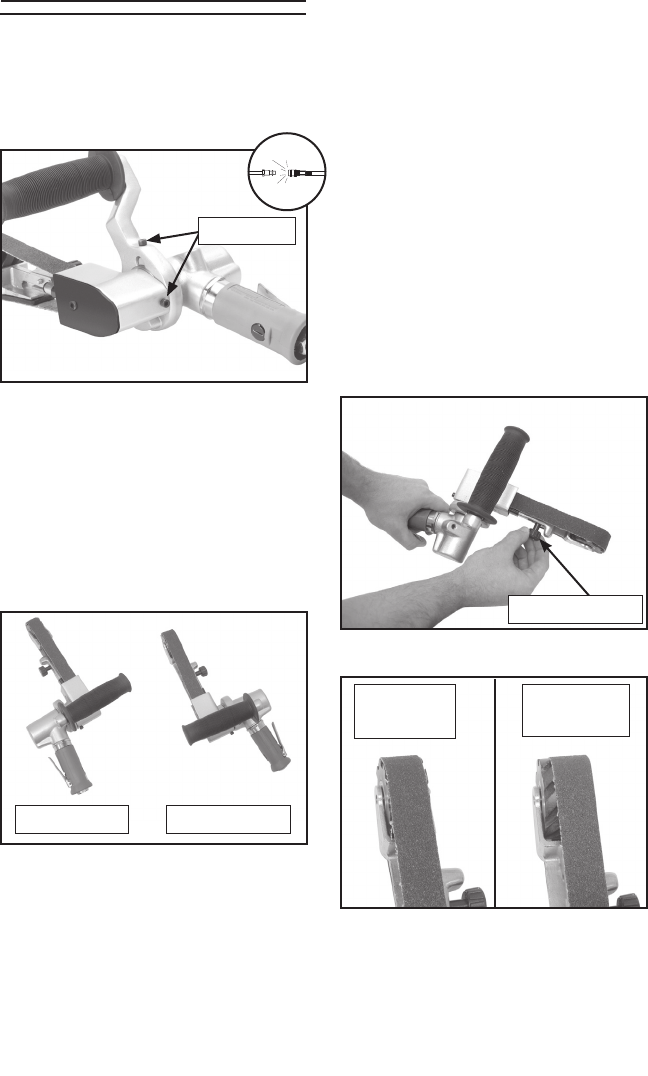
Model H8253 Air Belt Sander-8-
Adjusting the Contact Arm and
Handle
1. Loosen the cap screws shown in Figure
10.
Figure 10. Sander adjustments.
2. Rotate the handle and contact arm to
the desired position, then tighten the
cap screws.
Note: By rotating the contact arm
and handle, the Model H8253 can
be adjusted for right or left hand use
(Figure 11).
Adjustments
Cap Screws
Adjusting the Belt Tracking
The sanding belt must be centered on
the contact wheel to avoid damaging the
sander and to allow for optimal sanding.
To adjust the belt tracking:
1. Connect the sander to compressed air
regulated at 70-90 PSI.
2. Hold the sander firmly and press the
throttle lever to turn it ON. Once the
belt has reached full speed, turn the
adjustment knob to adjust the belt
tracking. Turning the knob clockwise
will move the belt towards the adjusting
knob and turning the knob counter-
clockwise will move the belt away from
the adjusting knob (Figures 12 & 13).
Adjustment Knob
Figure 12. Belt tracking.
Figure 11. Left hand/right hand setup.
Figure 13. Belt tracking.
Left Hand Use Right Hand Use
Correct Belt
Tracking
Incorrect Belt
Tracking


















