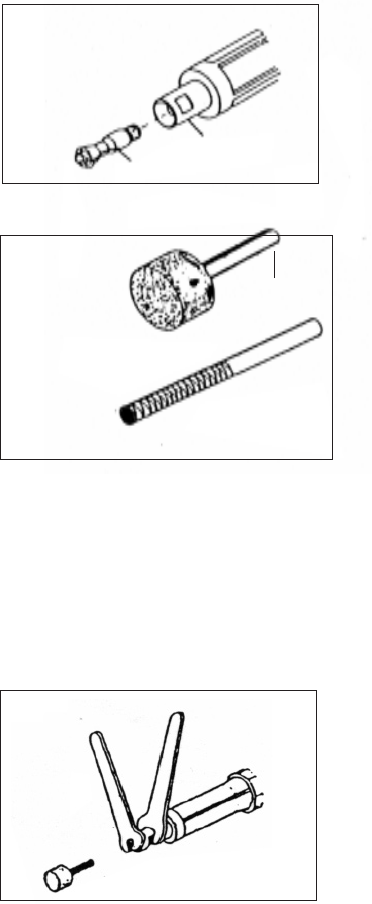
Page 5SKU 44141
Caution: Unplug the Grinder and turn the Switch Lever (#20) to the off position.
Use Type 1 grinding wheels with a 1-1-2” maximum diameter and
1/4” maximum thickness.
1. This grinder is equipped with a
Collet Chuck (#1). The Collet Chuck (#1)
is sized to accept a 1/4” mandrel.
To use any other sized mandrel (ie: 1/8”)
you must change the
Collet Chuck(#1). See Figure 1
2. Rotary Files and Grinding Wheels.
The maximum diameter for rotary files with a 1/4”
mandrel is 3/8”. The maximum diameter for
grinding wheels with a 1/4” mandrel is 1-1/2”.
See Figure 2
Warning: Never use files or wheels rated below
25,000 rpm’s. They can disintegrate during
operation causing serious injury.
Note: Use grinding wheels when cutting or shaping hard materials.
Use rotary files for milling soft metals, such as brass, copper, or aluminum.
3. Using the two wrenches provided with the grinder kit, attach a grinding wheel or rotary
file. Hold the lower section (closest to collet shaft) of the Collet Chuck (#1) with one of the
wrenches, while turning the Collet Chuck (#1) with the other wrench to loosen.
See Figures 1 and 3.
4. Insert the mandrel into the Collet Chuck (#1)
at least 5/8”. Failure to do so could cause the
mandrel to disengage from the Collet Chuck (#1)
causing serious injury.
5. Using the wrenches, securely tighten the
Collet Chuck (#1) . See Figure 3.
Note: Before each use, always check that the mandrel is securely fastened into the
Collet Chuck (#1).
Operation
Figure 1
Figure 2
Rotary File
Max. Dia. 3/8”
Grinding Wheel
Max. Dia. 1-1/2”
1/4” Mandrel
Collet Shaft
Collet Chuck
Figure 3












