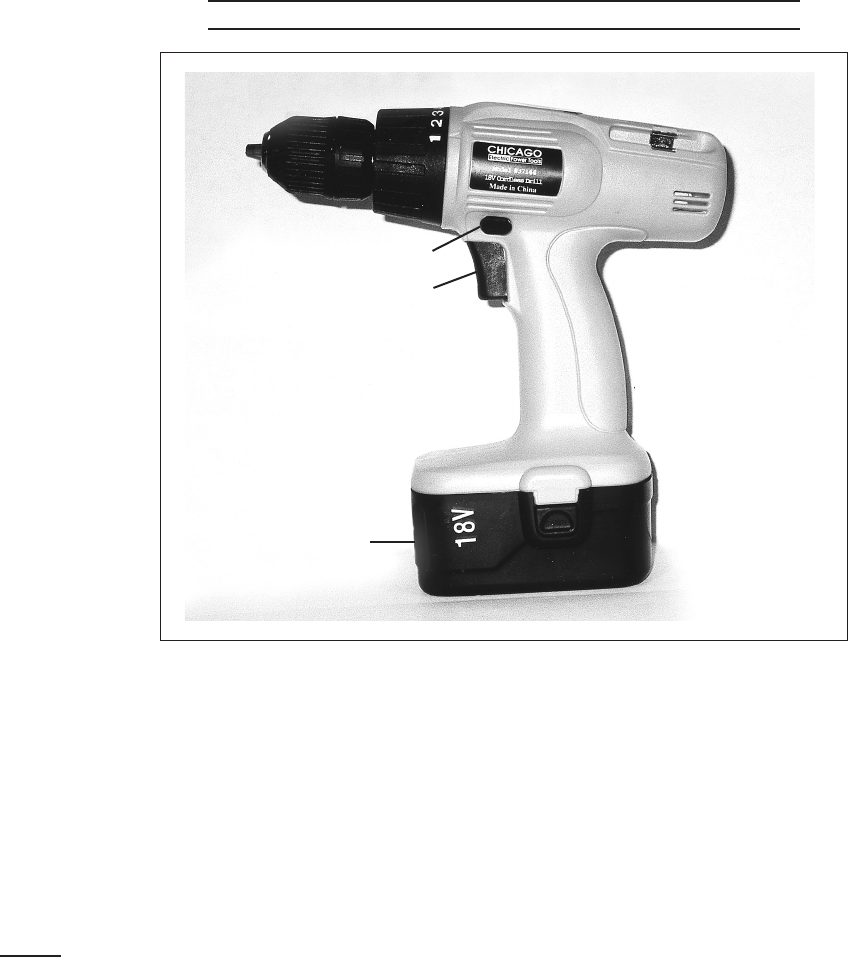
Page 7SKU 44849 For technical questions, please call 1-800-444-3353.
To Insert And Remove Drill Bits And Drivers:
FIGURE D
REVERSING SWITCH
TRIGGER
BATTERY
1. Set the Reversing Switch (16) to the “LOCKED” (Center) position. (See Figure D.)
Hold the Chuck rmly while turning the forward section of the Chuck 2. counterclockwise.
This opens the Chuck to accept the drill bit. Insert the drill bit into the chuck fully.
Turn the forward section of the Chuck 3. clockwise while holding the Chuck rmly in place
to tighten the Chuck around the drill bit shaft. Make sure the drill bit is seated securely
before operation.
To remove the drill bit, repeat Steps 1 and 2.4.
Note: A Magnetic Driver Bit Adapter is provided for use with the supplied driver bits. First,
insert the driver bit into the end of the Driver Bit Adapter. Then, insert the Hex end of the
Driver Bit Adapter in the Chuck as you would do with a drill bit.
The Cordless Drill is ready for use.5.
REV 03a; 08a
















