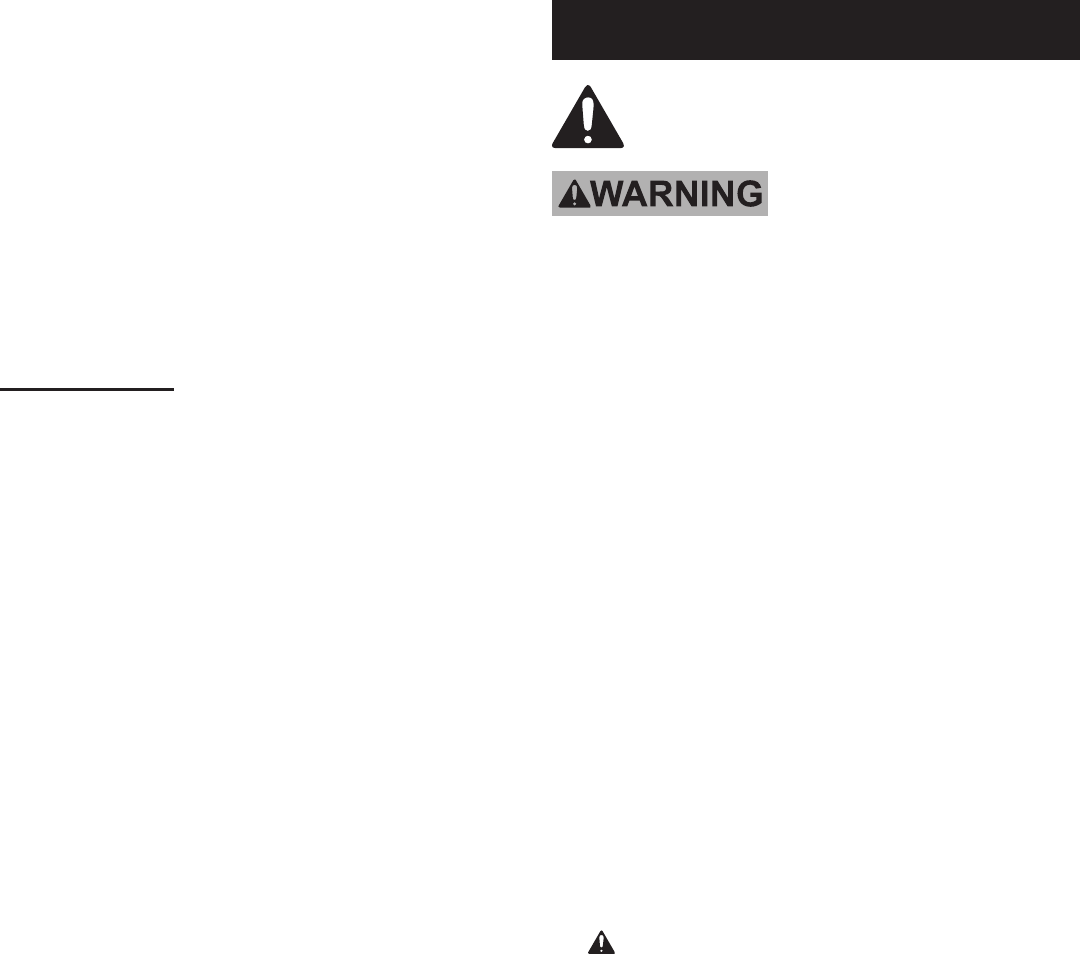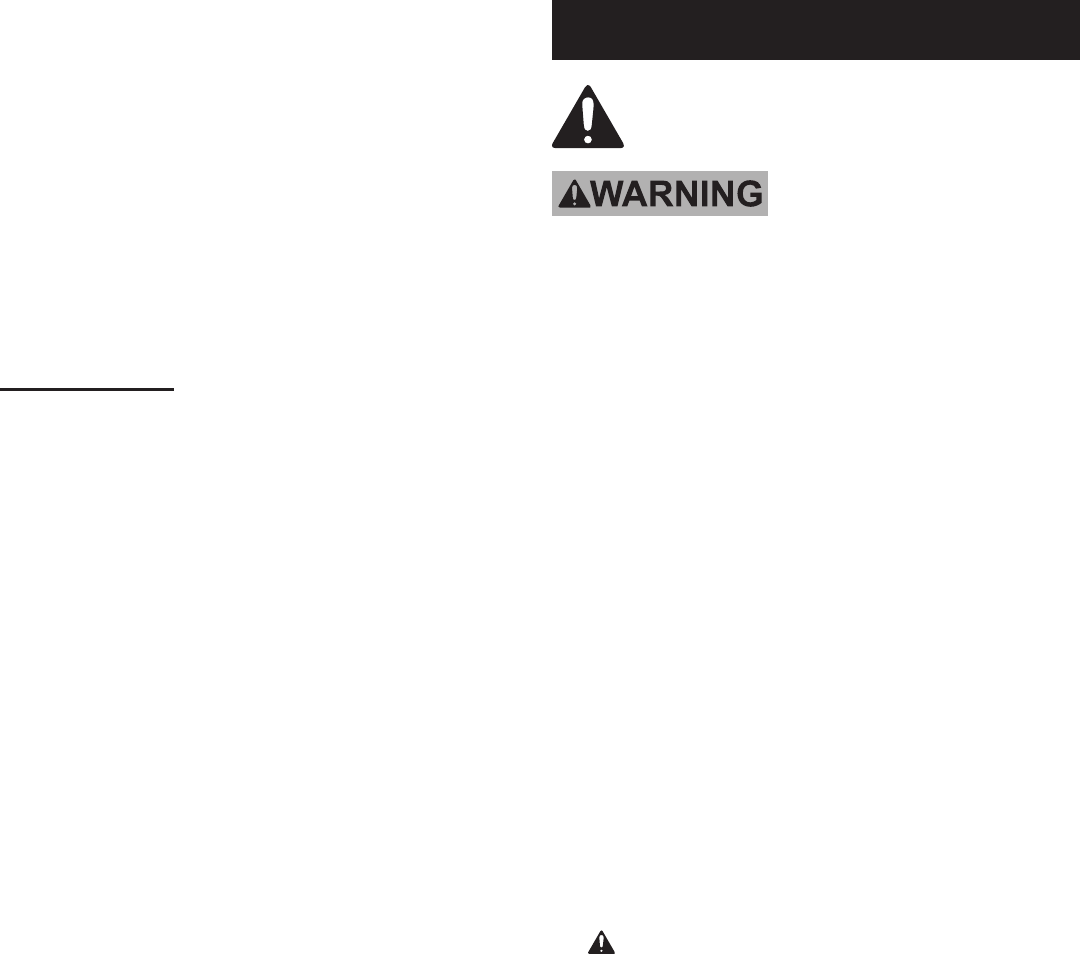
Page 8 For technical questions, please call 1-800-444-3353. SKU 68239
b. Use the torque setting (marked by
the drill icon) for drilling.
• It is recommended that a very low torque
setting be used when rst driving small screws
into soft materials. Then adjust the setting as
the proper force required is determined.
• The torque setting required depends on the item
being driven. In the case of screws, consider
the size, length, and type of material.
• If a pilot hole has been drilled into the material,
a lower torque setting will be required.
c. In addition to single or double-ended screwdriver
bits, adapters with hexagonal shafts with
matching socket heads can also be used.
• Fix the torque setting low enough
to allow a safety margin.
Operating the Drill
1. Insert the fully charged Battery Pack into the base of
the Drill, making sure that it clicks into place securely.
Be sure the Battery Pack is securely seated into
the Drill Handle so it does not fall off during use.
2. Slide the Direction Switch (which should initially be
centered in the “lock” position) to the right for forward
drilling/fastening, or to the left for reversing the
operation. Use the “reverse” setting only to remove
screws or to release jammed drill bit.
WARNING! Do not change direction of rotation
while Chuck is rotating. Wait until Chuck has come
to a complete stop before changing direction.
3. If using the Drill to insert or remove screws, position
the driver tip in the item to insert or remove.
4. If drilling a hole, hold the Drill above the area to drill.
5. Press the Trigger to start the drill. The Work
Light will also activate once the Switch is
pressed and turn off once Switch is released.
6. When inserting or removing a screw or bolt, use
slight pressure at rst to keep the screw driver bit in
the head of the screw or bolt and cause the screw
or bolt to thread into or unthread from the material.
7. When drilling a hole, let the Drill do the work,
using only enough pressure to follow the
drill as it cuts the hole in the material.
8. When nished using the Drill, release the Trigger
and center the Direction Switch to lock the
trigger mechanism as a safety measure.
9. Remove the Battery Pack.
10. Clean then store the Drill indoors
and out of children’s reach.
Maintenance and Servicing
Procedures not specically explained
in this manual must be performed
only by a qualied technician.
TO PREVENT SERIOUS INJURY FROM
ACCIDENTAL OPERATION:
Unlock and release the Trigger and disconnect
Battery Pack before performing any inspection,
maintenance, or cleaning procedures.
TO PREVENT SERIOUS INJURY FROM TOOL FAILURE:
Do not use damaged equipment. If abnormal
noise or vibration occurs, have the problem
corrected before further use.
Cleaning, Maintenance,
and Lubrication
1. BEFORE EACH USE, inspect the general condition
of the tool. Check for loose hardware, misalignment
or binding of moving parts, cracked or broken
parts, damaged electrical wiring, and any other
condition that may affect its safe operation.
2. AFTER USE, wipe external surfaces of the tool with
clean cloth.
NOTE: Ni-Cd BATTERY MUST BE RECYCLED
OR DISPOSED OF PROPERLY. Do not
short, incinerate or open Battery Pack.
3. When storing, always store in clean, dry and
safe location out of reach of children.
4. WARNING! If the supply cord of this power
tool’s charger is damaged, it must be replaced
only by a qualied service technician.