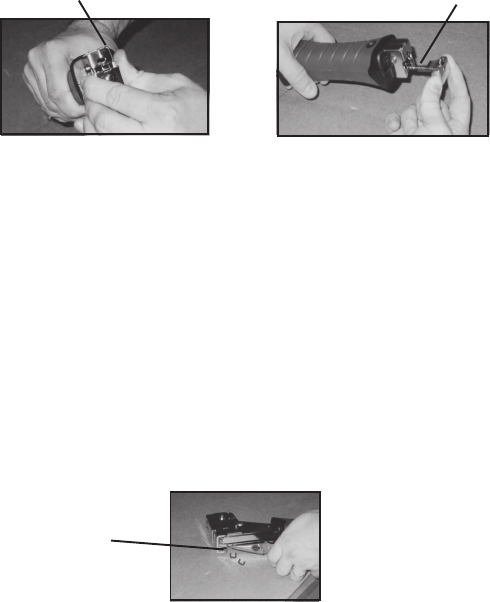
SKU 91670 For technical questions, please call 1-800-444-3353. Page 4
2. Pull out the Staple Spring Feeder (2). Set aside. Insert a strip of
staples (not included, see Page 2 for size). Place staples in the track
of the loading area. Slide the Staple Spring Feeder (2) back into the
Hammer Tacker. Squeeze and push the Spring Feeder Button (1)
upward to lock it into position. If Spring Feeder will not go all the way
back into place, remove some staples from the magazine.
See Figures A, B &C .
1. To use the Hammer Tacker for roofing, carpeting, poly sheeting or
upholstery, hold Handle (3) like you would a hammer and hit the area
you wish the staple to hold. Avoid hitting your fingers or other body
parts. Test first on a scrap-piece of material to make sure the Hammer
Tacker is working properly and that the staples are fully driven into the
workpiece. Always wear ANSI approved impact safety goggles when
using this product.
Operation
Maintenance
1. Store indoors, and keep dry to avoid rusting.
2. If Hammer Tacker becomes jammed with staples, use needle nose
pliers (not included) and remove bent or jammed staples. Always wear
ANSI approved safety goggles when removing jammed staples.
Repeat loading instructions on Page 3. Test on scrap material to see if
Hammer Tacker will work correctly after this repair.
See Figure E.
Needle Nose Plier
Figure E
Figure B
Staple Feeder Button (1)
Figure C
Staple Spring Feeder (2)







