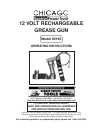5. Depress the “SET” button on the Charger (17). The Green Light will automati-
cally go out, and the Red Light will turn on indicating the Charger has switched to
the charge mode. (See Figure A.)
6. In approximately 1 hour, when the Battery Pack (3) is fully charged, the Red Light
will automatically go out, and the Green Light will turn on. Remove the Battery
Pack from the Charger, and disconnect the Charger from its electrical outlet.
(See Figure A.)
7. NOTE: The temperature of the Battery Pack (3) may increase during use and
shortly after use. The Battery Pack may not accept a full charge if it is charged
immediately after use. Allow the Battery Pack to cool to room temperature before
charging for best results. (See Figure A.)
GREEN LIGHT
(NON-CHARGE MODE)
SKU 92196 For technical questions, please call 1-800-444-3353 PAGE 7
BATTERY PACK
(3)
CHARGER
(17)
CHARGER
(17)
(TOP VIEW)
“SET” BUTTON
RED LIGHT
(CHARGE MODE)
FIGURE A
TO INSTALL A GREASE CARTRIDGE
1. Pull back on the Follower Handle (19) until the Follower Rod (22) is fully ex-
tended. Then, turn the Follower Handle and latch the Follower Rod into the slot
on the end cap of the Grease Tube (2). (See Figure B, next page.)
2. Unscrew and remove the Grease Tube (2) from the Pump Housing (6).
(See Figure B.)
3. Remove the plastic cap from a grease cartridge (not included), and insert the
cartridge into the Grease Tube (2). (See Figure B.)