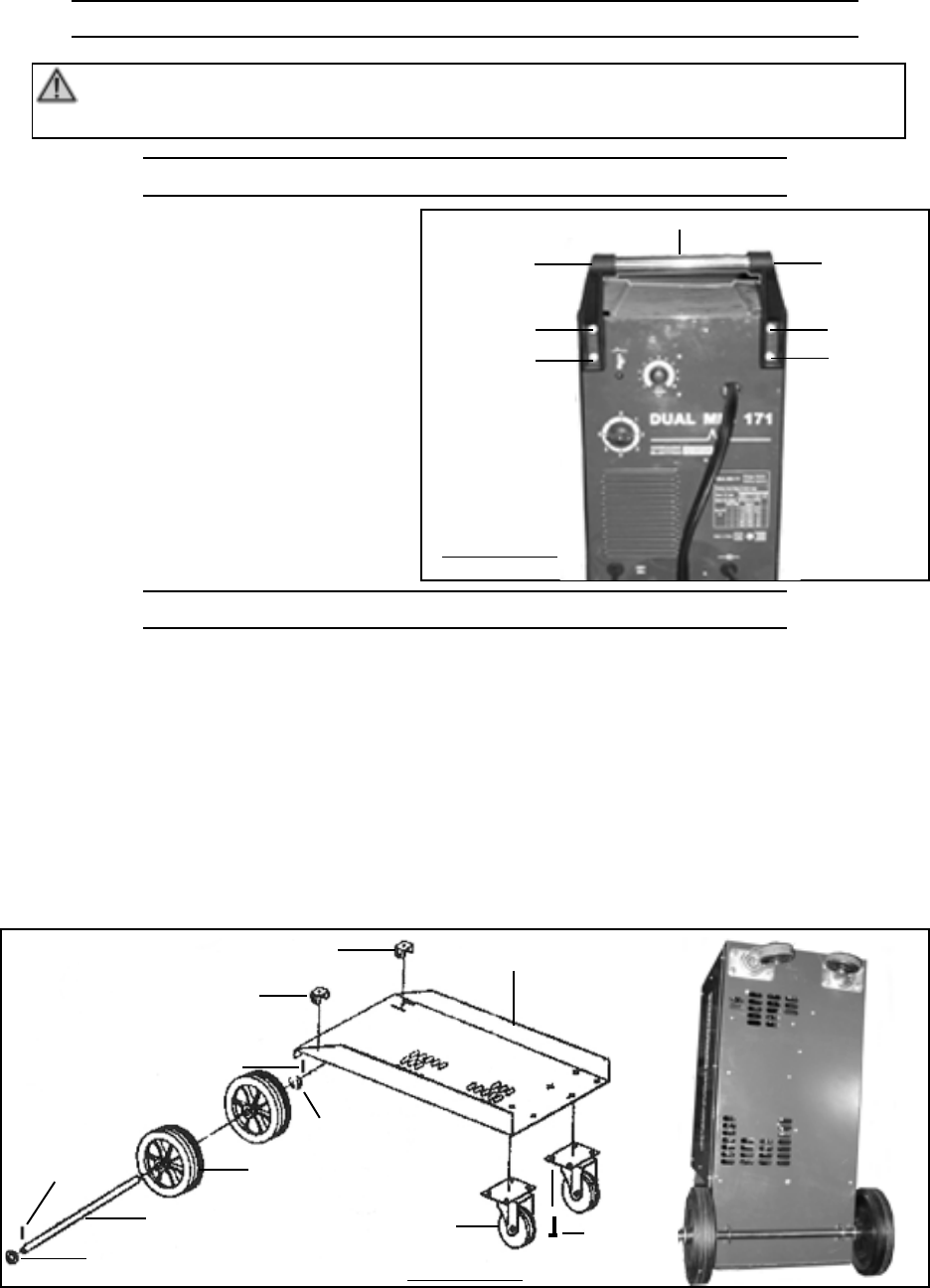
For technical questions, please call 1-800-444-3353;
Troubleshooting section at end of manual.
Page 11SKU 93793
AXLE BRACKET (40)
AXLE (44)
WASHER (42)
COTTER PIN
(41)
AXLE BRACKET (40)
COTTER PIN
(41)
WASHER (42)
WHEEL (43)
CASTER (37)
BOTTOM PANEL (36)
BOLT
BOTTOM
VIEW
FIGURE B
ASSEMBLY INSTRUCTIONS
WARNING! Always turn off the Welder and unplug the unit from its electri-
cal outlet prior to performing any assembly, maintenance, or service.
TO ATTACH THE HANDLE
Insert the Handle (45) into the Right
Handle Socket (46) and Left Handle
Socket (58). Then attach the Right and
Left Handle Sockets to the Front Panel
(57), using the four Bolts provided.
(See Figure A.)
BOLT
BOLT
BOLT
BOLT
HANDLE (45)
RIGHT
HANDLE
SOCKET (46)
LEFT
HANDLE
SOCKET (46)
FIGURE A
TO INSTALL THE REAR WHEELS AND CASTERS
1. Insert the two Axle Brackets (40) into the slots located at the rear of the Bottom
Panel (36). Secure the Axle Brackets to the Bottom Panel, using the two Screws
provided. Insert the Axle (44) through the openings (located on the underside of the
Bottom Panel) in the Axle Brackets. Insert one Wheel (43) on each end of the Axle.
Insert one Washer (42) on each end of the Axle. Then secure the two Wheels to the
Axle, using one Cotter Pin (41) on each end of the Axle. (See Figure B.)
2. Align the four mounting holes in each of the two Casters (37) with the threaded
mounting holes located at the front of the Bottom Panel (36). Then secure the two
Casters to the Bottom Panel, using the eight Bolts provided. (See Figure B.)


















