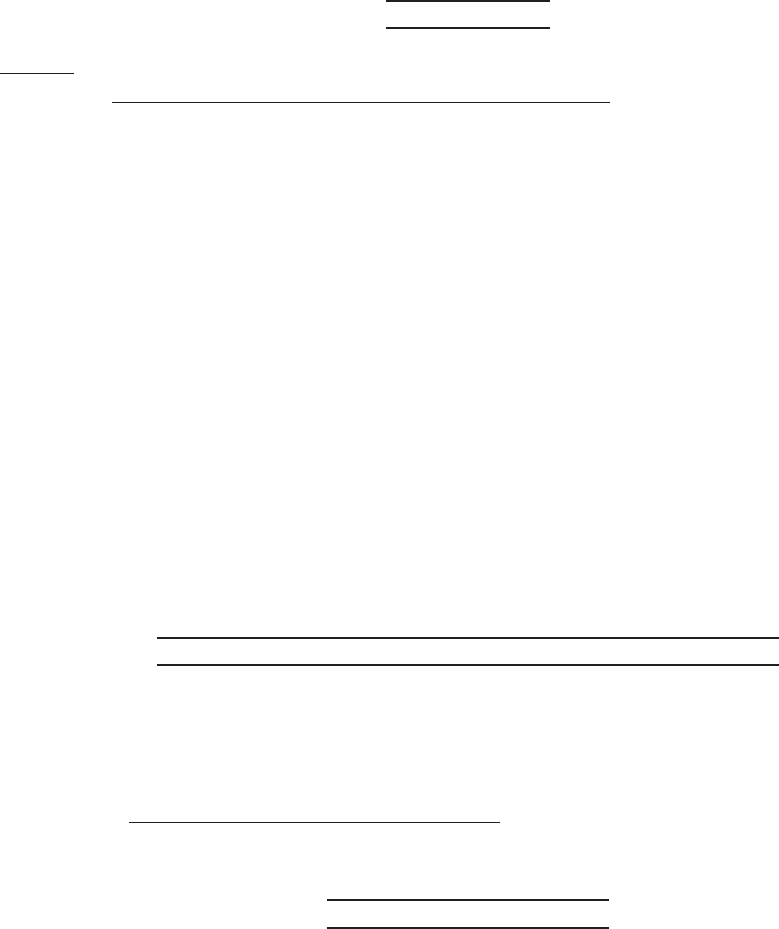
Page 10SKU 95088
For technical questions, please call 1-800-444-3353.
INSPECTION, MAINTENANCE, AND CLEANING
BEFORE EACH USE, inspect the general condition of the Spindle Sander. Check
for loose screws, misalignment or binding of moving parts, cracked or broken parts,
damaged electrical wiring, and any other condition that may affect its safe operation.
If abnormal noise or vibration occurs, have the problem corrected before further
use. Do not use damaged equipment.
TROUBLESHOOTING
1. Over time, if the performance of the tool diminishes, or it stops working completely,
it may be necessary to replace the Carbon Brushes (34) by removing the Brush
Holder (33). This procedure should be completed by a qualified technician. If the
Carbon Brushes are not worn down, try cleaning the Carbon Brush tips with an ink
eraser.
2. If the Sanding Sleeve stops rotating when you touch it or press the stock material
against it, turn off the machine at once. Unplug the machine and check to make
sure that the Hex Nut (1) is threaded on tight to the Spindle (55).
OPERATION
NOTE: For additional information regarding the parts listed in the following pages, refer to
the Assembly Diagram on pages 11 through 14.
1. After you have put on the appropriate safety gear covered on page 3 of this manual,
and you have installed the sanding sleeve you want to use, plug in the Sander.
2. Turn the sander on using the Switch (80). Always run the Sander for a few seconds
before contacting the work piece.
3. Contact the work piece with minimal pressure. If the Spindle Sander is not removing
enough material, try a coarser grit sanding sleeve. Keep a firm grip on the stock
material as you move the stock material into the spinning sanding sleeve.
4. Occasionally check the sanding sleeves for tears, wear, or fraying. Replace if
necessary. Stop using if sanding sleeve is damaged.
5. When you are finished, turn off the Switch (80). Remove the yellow Safety Lock and
store it out of the reach of children.

















