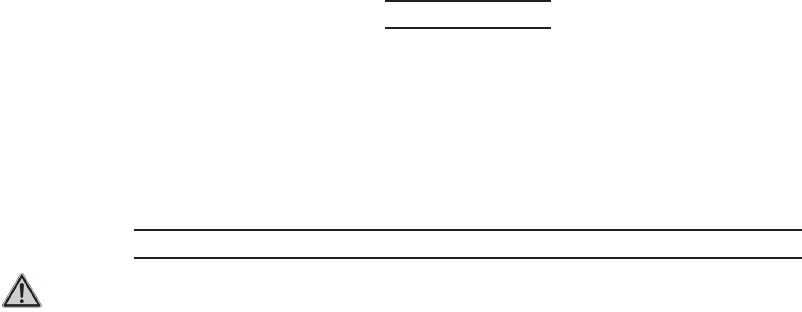
Page 9SKU 95088
For technical questions, please call 1-800-444-3353.
UNPACKING
When unpacking, check to make sure that the item is intact and undamaged. If any
parts are missing or broken, please call Harbor Freight Tools at the number shown on the
cover of this manual as soon as possible.
INSTALLING AND CHANGING SANDING SLEEVES
WARNING! Always make sure the Power Cord (73) of the Spindle Sander is unplugged
from its electrical outlet prior to making any adjustments to the tool.
1. To install the sanding sleeve you must first locate the corresponding sanding
spindle and throat plate. Example: The 3/4 inch Sanding Sleeve (103) goes
with the 3/4 inch Rubber Spindle (108) and the 3/4” Throat Plate (97). See
pages 11 through 14.
2. First place the Throat Plate on the Cast Iron Table (7) in the round recessed area.
Next place the Rubber Spindle over the Spindle (55). Note: the 1/2” sanding
sleeve is the only sanding sleeve that goes directly onto the Spindle (55).
3. Place the Sanding Sleeve over the Rubber Spindle, and put the correct size
Spindle Washer on top of that. Finally thread the Hex Nut (1) onto the Spindle
(55) and secure it using a wrench.
REV 07d

















