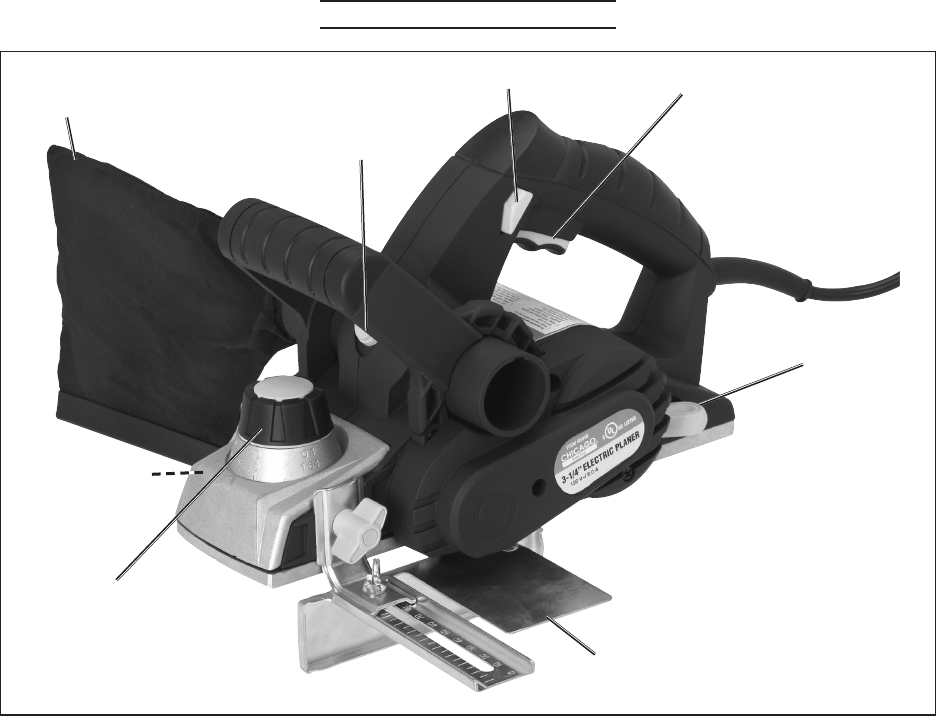
SKU 95838Page 11
For technical questions, please call 1-800-444-3353.
Features and Controls
Dust
Bag (46)
Safety Switch (51)
Wrench
Handle (47)
Fence (37)
Trigger (48)
Depth
Adjustment
Knob (24)
Exhaust Direction
Lever (55)
Rabbet Depth
Guide (17)
(Hidden from view)
1. Trigger and Safety Switch:
As a safety feature, the Safety Switch (51) must be pushed to one side to allow the
Trigger (48) to operate.
Wrench Handle storage: 2.
The Left Housing (3) has a slot to allow storage of the Wrench Handle (47) and
Wrench (49).
Fence: 3.
The Fence (37) can be adjusted to control the width of the cut from the edge of the
workpiece. The Fence can only be installed on the Left Housing. It is held in place
by the Locking Knob (18).
To adjust: Loosen the Wing Nut (38), slide the Fence (37) to the desired setting.
Retighten the Wing Nut after adjustment.
Note: The Bolt (40) needs to be inserted through the Fence from the top down
with the Washer (39) underneath the fence, otherwise the flats on the Bolt will not
properly engage the Fence Bracket (41).
The markings on the Fence are intended as general guidelines only. For accurate
measurements, verify the position of the Fence using a measuring tool after tighten-
ing.


















