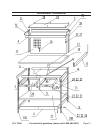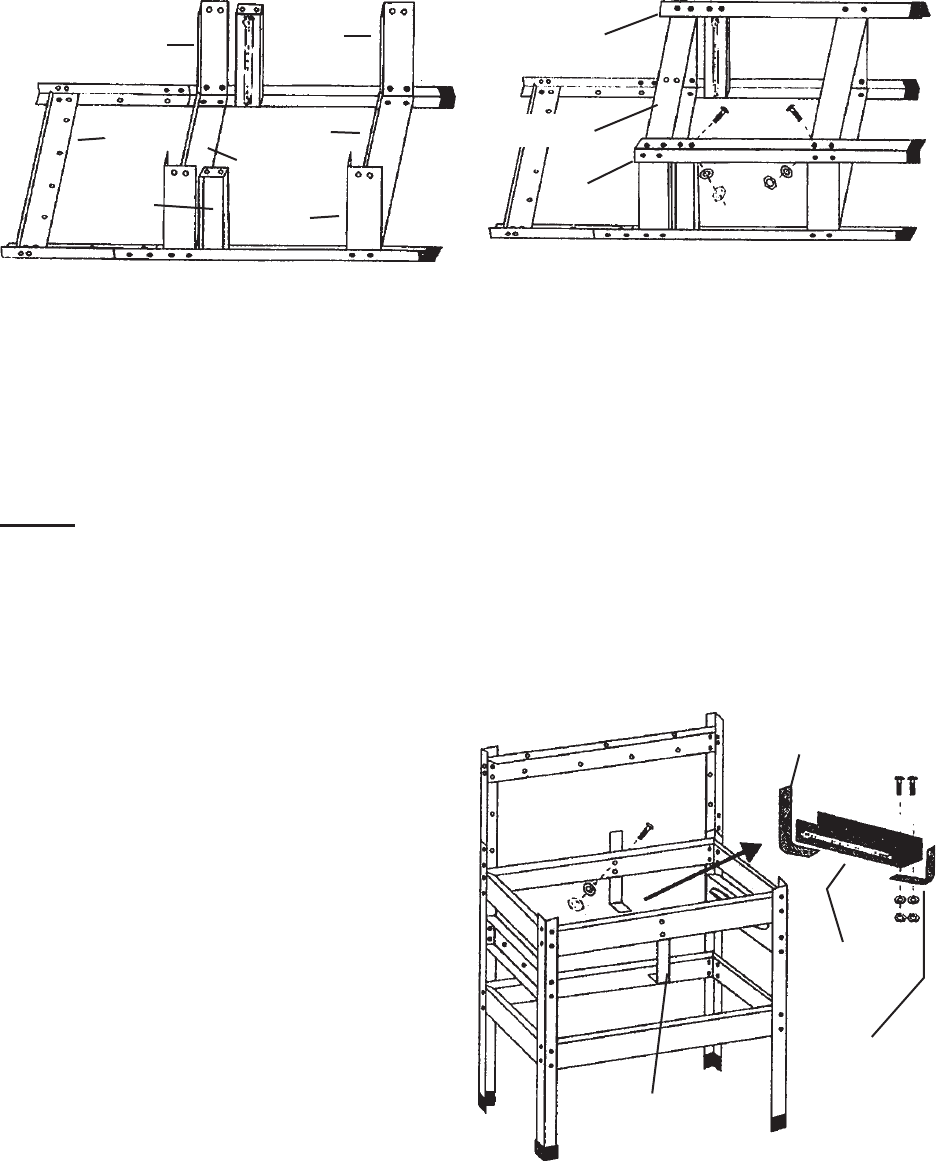
SKU 99681 For technical questions, please call 1-800-444-3353. Page 7
Fig. 3
Top Shelf
Rear
Beam 3
Center Beam
with Holes 5
Drawer
Mounts 9
Side
Beam 8
Bottom
Beam 6
Side
Beam 8
Side
Beam 8
2. From top to bottom, connect the
top shelf Rear Beam (3), the Center
Beam with holes, in the middle (5),
and a Bottom Beam (6) onto the two
rear Legs using Bolts (26), Washers
(22), and Nuts (23).
NOTE: Only put one screw in the top hole
at each end of the Top Shelf Rear
Beam (3) at this stage. The bottom
hole will be used when the Peg Board
(17) is fastened in Step 7.
Using Bolts (26), Washers (22), and 3.
Nuts (23), attach two Side Beams (8)
onto the rear legs at the Center Beam
With Holes (5), to the back, and
another two Side Beams (8) at the
Bottom Beam (6).
Attach both Drawer Mounts With 4.
Glide Rails (9) below the two Side
Beams (8) using Bolts (27), Washers
(22), and Nuts (24).
Fig. 4
27
23
24
26
22
22
Left Front
Post 10L
Right Front
Post 10R
Center Beam
with Holes 5
5. Attach the Left Front Post (10L) to
the Left Side Beam (8) and Drawer
Mount with Glide Rail (9), repeat with
the Right Front Post (10R). Attach
Center Beam With Holes (5), to the
front, using Bolts (26, 27), Washers
(22), and Nuts (23, 24). (See Fig. 4.)
At the bottom, attach the Left Front 6.
Post (10L) to the Left Side Beam (8)
and Bottom Beam (6) using Bolts
(26), Washers (22) and Nuts (23).
Repeat the procedure using the Right
Front Post (10R) for the right side.
Fig. 5
Center Front
“L” Bracket 11
Center Rear
“L” Bracket 12
27
27
22
22
23
24
Center Front
“L” Bracket 11
Center Drawer
Mount with
Glide Rail 13
7. Stand the frame upright. Fit the Cen-
ter Front “L” Bracket (11) inside the