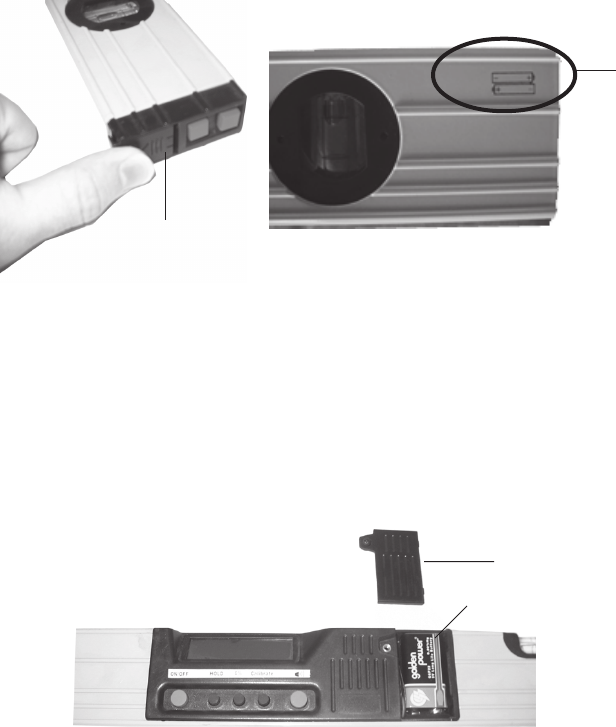
Page 5SKU 93884 For technical questions, please call 1-800-444-3353
Changing or Installing Batteries
1. To change the “AAA” batteries that power the Laser, remove the End Cap (14) and
set it aside. See FIGURE 2, below.
2. Remove the old batteries and replace them with two fresh batteries. Make sure that
you match up the positive (+) and negative (-) ends to the diagram on the side of the
level. See FIGURE 2, below. Replace the End Cap (14).
Maintenance
FIGURE 2
Battery Polarity
Direction
3. To change the 9 Volt battery that powers the LCD (3), remove the Battery Cover (16)
by first removing the Screw (15).
4. Install a fresh battery making sure you match up the positive (+) and negative (-)
terminals as shown inside the battery compartment. Replace the Battery Cover (16)
and the Screw (15). See FIGURE 3 below.
FIGURE 3
Battery Cover (16)
9 Volt Battery
General Maintenance
1. Wipe the Level clean with a lint free cloth when needed.
2. Store the Level in a dry location where it will not freeze or overheat.
3. Before each use, inspect the Level to make sure nothing is cracked or broken. Do
not use the Level if anything is cracked or broken. Have it repaired by an authorized
service technician.
End Cap (14)








