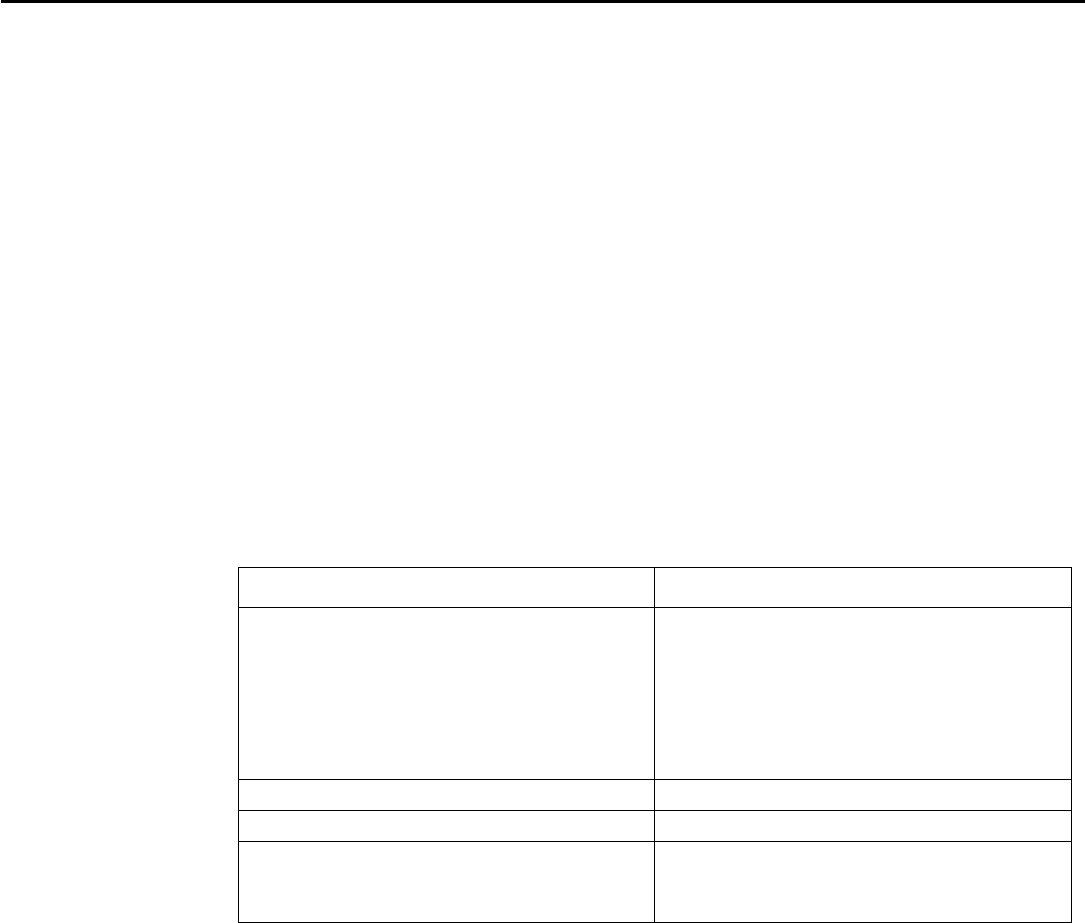
Insight Manager 7 SNMP Extensions utility
verifiying the SNMP
settings
If you are an administrator, you can change the SNMP settings on the fly. This is useful if you
need to change the community string, timeouts, or retries.
1. Click Show Device Settings.
2. Change the settings as necessary on the SNMP Settings page.
3. Click Submit to change the settings or Reset to restore them.
4. Click Return to go back to the SNMP Explorer page.
managing MIBs
from the batch
command
The alternative to using SNMP Extensions from Insight Manager 7 is to use the command line
program. The command line interface enables more complex operations, in addition to
registering, modifying, and deleting, that you can perform from Insight Manager 7.
The commands are included in the program mCompile.bat. Use the command line interface
from a DOS command box. Although the purpose of the command line interface is not to
debug the MIBs, you can use the command line for this purpose.
command syntax
conventions
The following table explains how to interpret the SNMP Extensions commands that are
described in the following section, “The Command Syntax.”
symbol or convention description
<parameter> Parameters enclosed in angle brackets indicate that
something must be added to complete the command,
such as a password or parameter. The elements
inside the brackets are meant to be placeholders that
are replaced with true values without the brackets.
For example, mCompile <mibfile.mib> becomes the
command line expression:
> mCompile foo.mib
[optional parameters] Elements inside the braces are optional.
- (minus sign) followed by a switch The switch is optional, such as -D, -f.
| (vertical bar) between two elements The vertical bar represents a syntax that requires a
choice of this OR that. For example,
>mCompile foo.mib | foo.rev
the command syntax
The command line program expects to find the MIBs in the following directory:
\program Files\HP\Insight Manager 7\Compaq\Protocol\snmp\Mibs
The command line batch file mCompile program has the following batch file procedures:
mCompile [-D][-L <logfile.txt>][-n "trapHandlerClass"]
<mibfile.mib>
The above command enables debug mode. The logfile name is the name of the MIB with the
extension .txt. The mibfile name is the name of the MIB with the .mib extension.
mCompile |-g] [-C] <mibfile.mib>
19


















