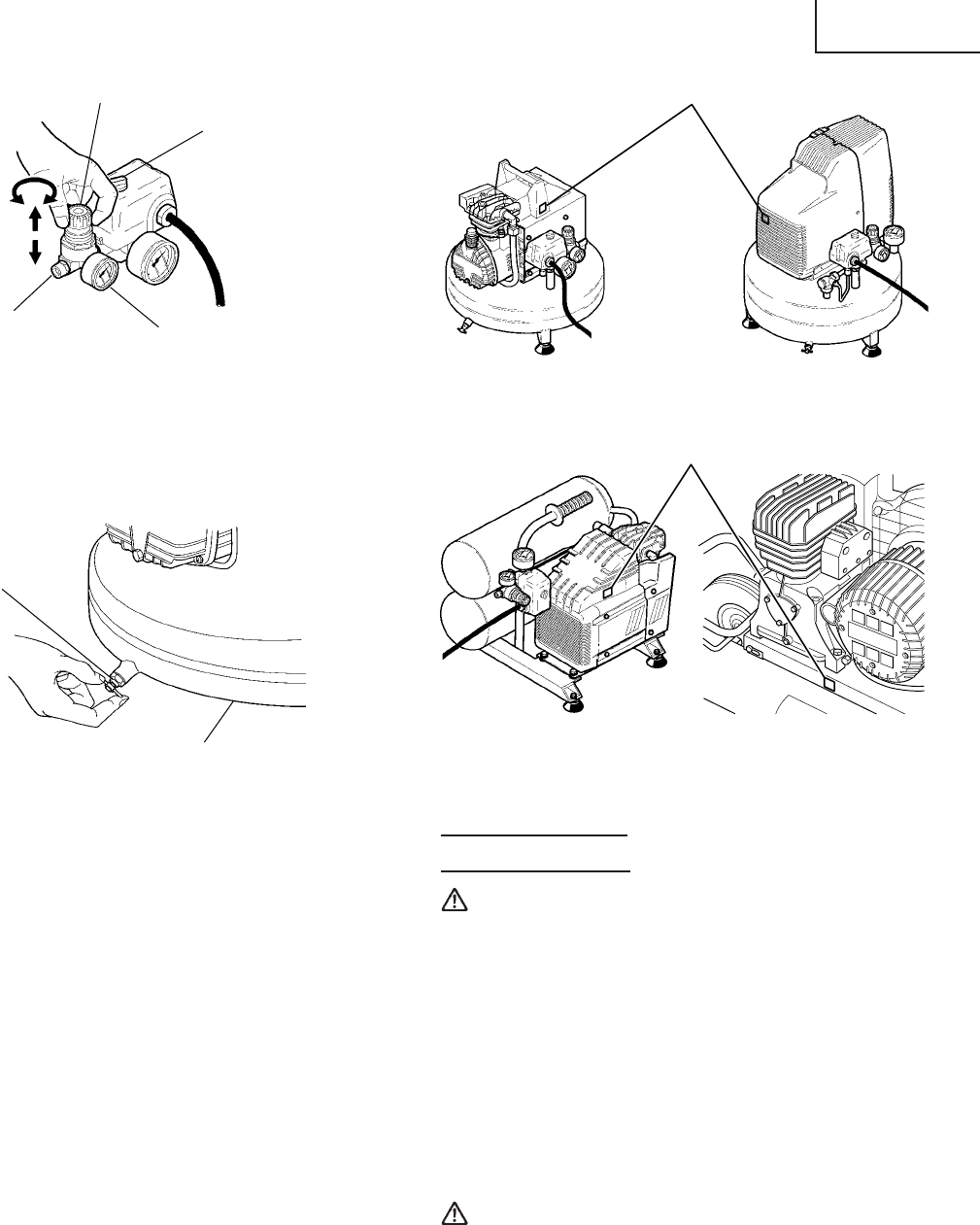
— 11 —
English
Joint
Pressure gauge
Knob of the pressure reducer
Knob of the pressure switch
Fig. 4
3. Shutdown
(1) Turn the knob of the pressure switch to “OFF”. (Fig. 1)
(2) Unplug the plug from power source.
(3) Open the drain cock located at the lower part of
the tank (Fig. 5).
Tank
Drain cock
Fig. 5
4. About the thermal protector
This item is not necessary if your compressor is not
equipped with the thermal protector reset switch
shown in Fig. 6.
The thermal protector operates to stop the motor
when a problem such as a motor overload, etc.,
occurs. If the motor should stop during operation,
proceed as follows.
(1) Turn the pressure switch knob to the OFF position
(Fig. 1) and disconnect the plug from the
receptacle.
(2) If the extension cord does not conform to the
specifications given on page 6, replace with an
extension cord such as that shown on page 6. If
the capacity of the power supply is insufficient,
increase the power supply capacity to remove the
cause of a flow of excessive current (over-current).
(3) Wait approximately 5 minutes, then press the
reset switch of the thermal protector (Fig. 6).
(4) Start up. If the motor still stops during operation,
please contact the service center.
MAINTENANCE
WARNING:
Disconnect the compressor from the
power source and remove the
compressed air from the air tank
before performing the maintenance
operations.
1. Cleaning the intake filter
Remove the intake filter (Refer to Fig. 1.) every 50
hours or once a week and clean the inside of the
intake filter and the filter element with compressed air.
(Fig. 7)
Use a phillips screwdriver to disassemble intake filter
models EC6B, EC6C and EC12. Use an allen wrench to
disassemble model EC16.
WARNING: Never clean filter element with a
flammable liquid or solvent.
Reset switch of thermal protector
Reset switch of thermal protector
(EC6B)
(EC6C)
(EC12)
(EC16)
Fig. 6
()


















