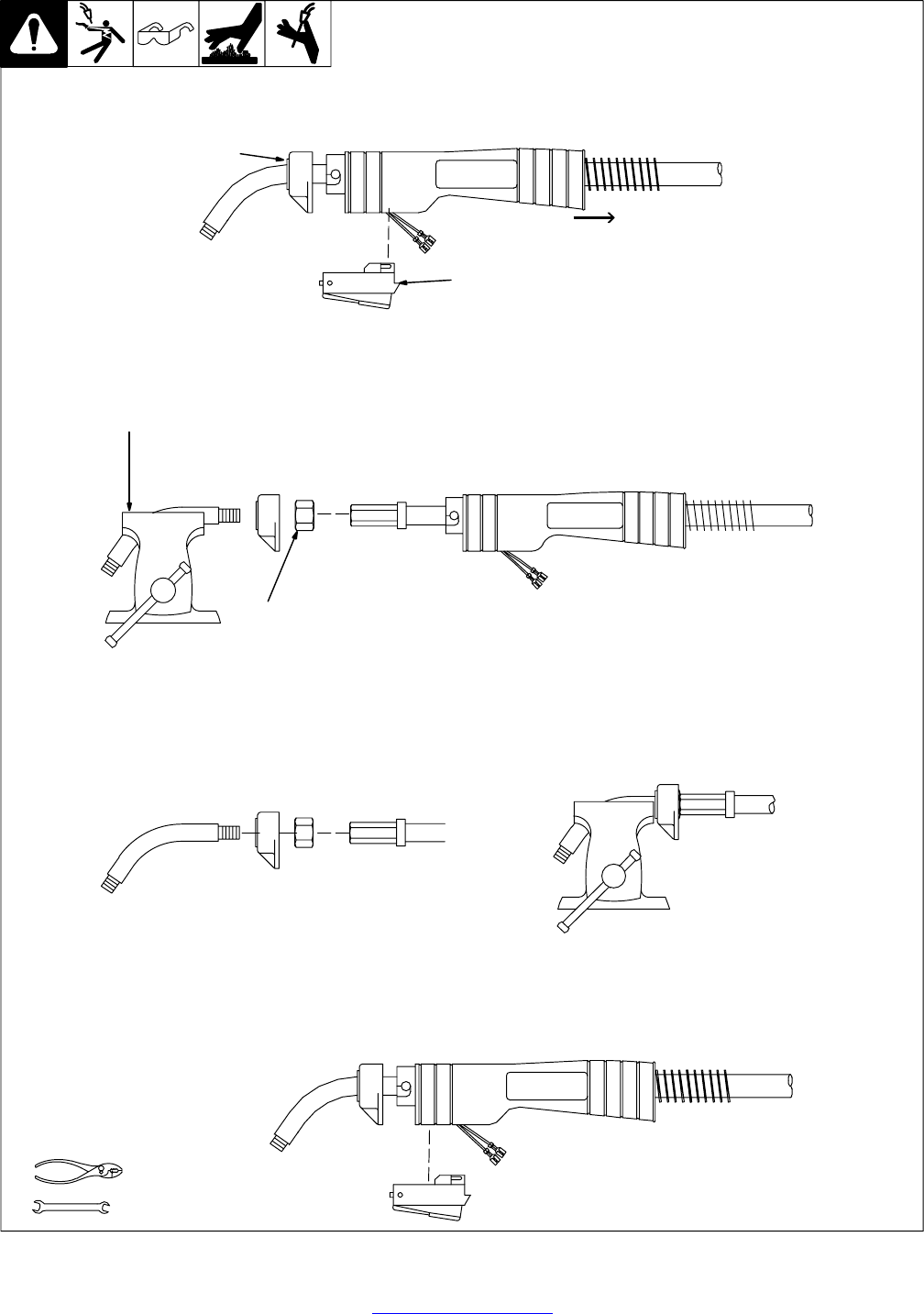
OM-944 Page 27
Return To Table Of Contents
6-7. Replacing Switch And/Or Head Tube
Ref. ST-800 795-C
Tools Needed:
19 mm
Remove handle
locking nut.
Slide handle.
Secure head
tube in vice.
Loosen jam nut.
Remove from vice
and turn head tube
out by hand.
Hand-tighten head tube into cable connector.
Place head tube in vice and tighten until
nuts are tight.
Remove from vice. Reposition handle and install
switch housing. Secure with handle locking nut.
Y Turn Off welding power source
/wire feeder and disconnect gun.
Remove switch housing. Install new switch and
connect leads (polarity is not important). Reas-
semble in reverse order. If replacing head tube,
continue to end of figure.
1
3
2
4
5
8
6
7


















