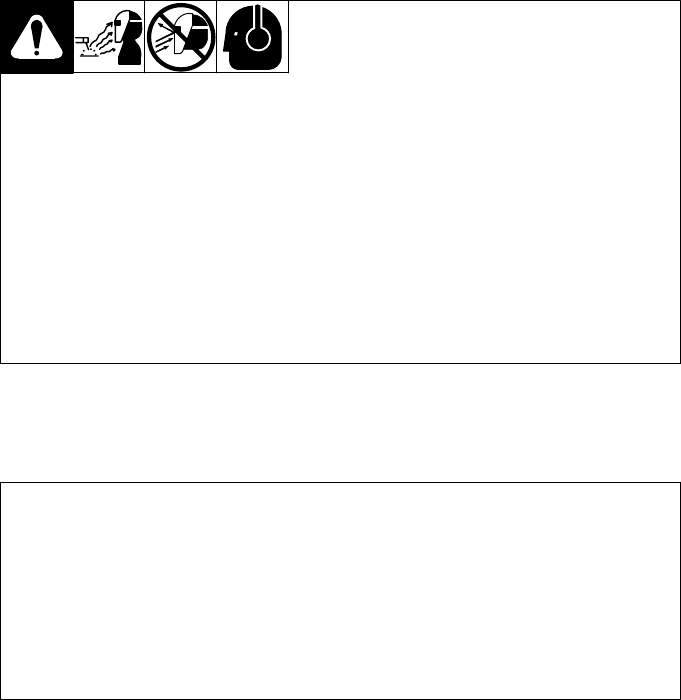
Page 8
SECTION 4 − BATTERY REPLACEMENT
Model XTV: Remove the batteries by sliding the cover plate to the left. Re-
place with 2 AAA alkaline batteries. (Note: be sure the positive (+) side
of the battery is aligned with positive (+) terminal.) Replace cover plate
and then press On button.
Model XTP: Remove the batteries by turning the battery cover counter-
clockwise 90 degrees. Replace with Lithium battery CR2450. (Note: be
sure the battery positive (+) terminal is up.) Replace the cover and then
press On button.
NOTE: The XTF model has a non-replaceable Lithium battery.
SECTION 5 − MAINTENANCE
Cleaning
The helmet requires little maintenance, however for best performance we
recommend cleaning after use. Using a soft cloth dampened with a mild
soap and water solution, wipe the cover lenses clean. Allow to air dry.
Occasionally, the filter lens and sensors should be cleaned by gently wip-
ing with a soft, dry cloth. (Never use solvents or abrasive cleaning de-
tergents. Do not immerse the lens assembly in water).


















