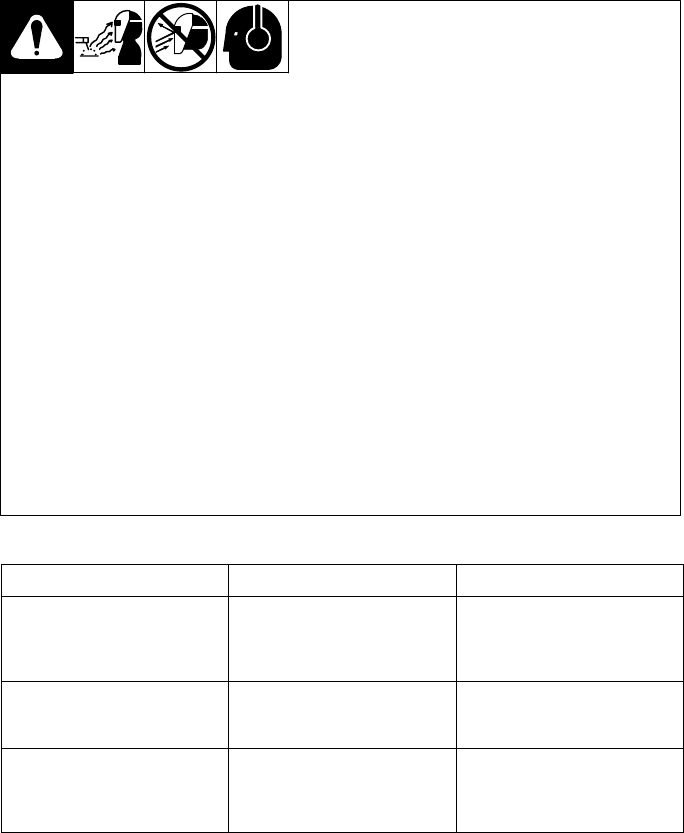
Page 5
SECTION 3 − OPERATING INSTRUCTIONS
On/Auto-Off Button
Locate the ON button and press ON to weld. The lens will automatically
darken twice and then return to the light state. The helmet is then ready
to weld.
Note: The lens will Auto-Off (clear state − #4) 15−20 minutes after the last
arc. It will be necessary to press the ON button to resume welding.
Note: The XTF model has no On/Auto-Off button; the helmet turns on au-
tomatically.
Variable Shade Control
Model XTF − Fixed Shade #10
Model XTV − Variable Shade #9 − #12
Model XTP − Variable Shade #9 − #13
Use the shade chart below to select proper shade control setting based
on your welding process. We recommend starting at shades 12 or 13 and
adjust lighter based on the welding application and personal preference.
Application Welding Arc Current in Amperes Protective Shade No.
Stick Electrodes Less than 40
40−80
80−175
175−300
#9
#10
#11
#12 − #13
MIG Less than 100
100−175
175−300
#10
#11
#12 − #13
Gas Tungsten Arc Welding
(TIG)
Less than 50
50−100
100−200
200−300
#10
#11
#12
#13


















