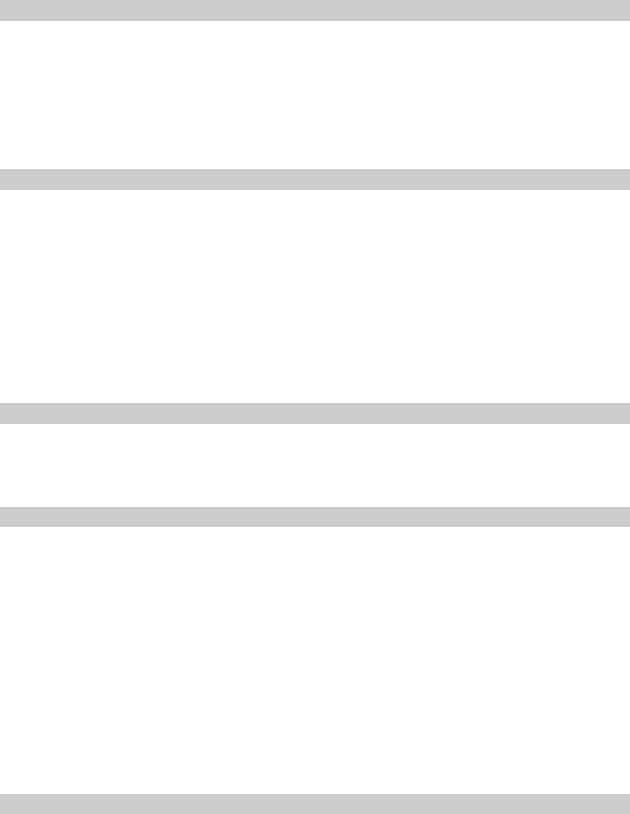
9
Medical Device
y Follow rules and regulations set forth by hospitals and health care facilities. Do not use your device
when using the device is prohibited.
y Pacemaker manufacturers recommend that a minimum distance of 15 cm be maintained between
a device and a pacemaker to prevent potential interference with the pacemaker. If you are using a
pacemaker, use the device on the opposite side of the pacemaker and do not carry the device in
your front pocket.
y Some wireless devices may affect the performance of hearing aids. For any such problems,
consult your service provider.
Potentially Explosive Atmosphere
Power off your device in any area with a potentially explosive atmosphere, and comply with all signs
and instructions. Areas that may have potentially explosive atmospheres include the areas where you
would normally be advised to turn off your vehicle engine. Triggering of sparks in such areas could
cause an explosion or a fire, resulting in bodily injuries or even deaths. Do not power on your device
at refueling points such as service stations. Comply with restrictions on the use of radio equipment in
fuel depots, storage, and distribution areas, and chemical plants. In addition, adhere to restrictions in
areas where blasting operations are in progress. Before using the device, watch out for areas that
have potentially explosive atmospheres that are often, but not always, clearly marked. Such locations
include areas below the deck on boats, chemical transfer or storage facilities, and areas where the air
contains chemicals or particles such as grain, dust, or metal powders. Ask the manufacturers of
vehicles using liquefied petroleum gas (such as propane or butane) whether this device can be safely
used in their vicinity.
Traffic Security
y Do not use your device while driving, and observe the local laws and regulations.
y Do not use your device while flying in an aircraft. Power off your device before boarding an aircraft.
Using wireless devices in an aircraft may cause danger to the operation of the aircraft and disrupt
the wireless telephone network. It may also be considered illegal.
Operating Environment
y Do not use or charge the device in dusty, damp, and dirty places or places with magnetic fields.
Otherwise, it may result in a malfunction of the circuit.
y On a stormy day with thunder, do not use your device, to prevent any danger caused by lightning.
y When you are on a call, do not touch the antenna. Touching the antenna affects the call quality and
results in increase in power consumption. As a result, the talk time and the standby time are
reduced.
y Use accessories authorized by the manufacturer. Using unauthorized accessories will render the
warranty null and void.
y Because the device needs to disperse heat during working, place the device and the power supply
in a ventilated and shady place. Never cover the device, put objects on it, or place it near water, fire
as well as inflammable and explosive materials.
y The antenna(s) used for this transmitter must be installed by keeping a minimum distance of 20 cm
from all persons.
y Keep the ambient temperature between -10°C and 45°C while the device is being charged. Keep
the ambient temperature between -10°C to 55°C for using the device powered by a battery.
Safety of Children
Comply with all precautions with regard to children's safety. Letting the child play with your device or
its accessories, which may include parts that can be detached from the device, may be dangerous, as
it may present a choking hazard. Ensure that small children are kept away from the device and
accessories.















