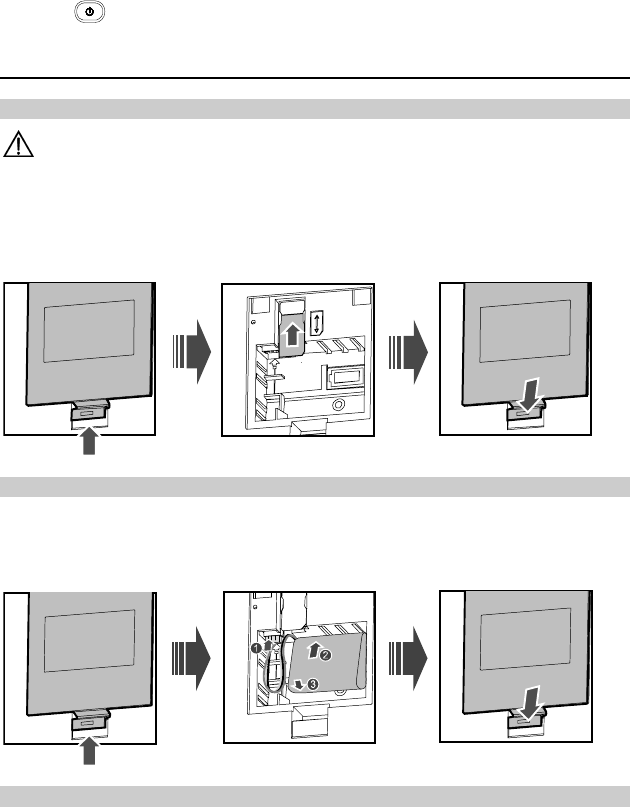
4
4. Use the selected function according to the prompts on the screen.
5. Press Right soft key to return to the previous menu.
6. Press to return to the standby mode.
Installation
Installing the SIM Card
Caution:
The SIM card and its golden contact can be easily damaged by a scratch or bend. Be careful
when installing or removing the SIM card.
Power off the device and remove the power supply cable. Install the SIM card according to the
following figure. Make sure that the golden contact on the SIM card is facing downwards.
Installing the Battery
Power off the device and remove the power supply cable. Install the battery according to the following
figure. Make sure that the battery cord plug matches the battery jack. Do not insert the battery
reversely.
Installing the Power Adapter
1. Install the battery based on the battery installation steps.
2. Connect one end of the power adapter cable to the device and the other to the power socket.















