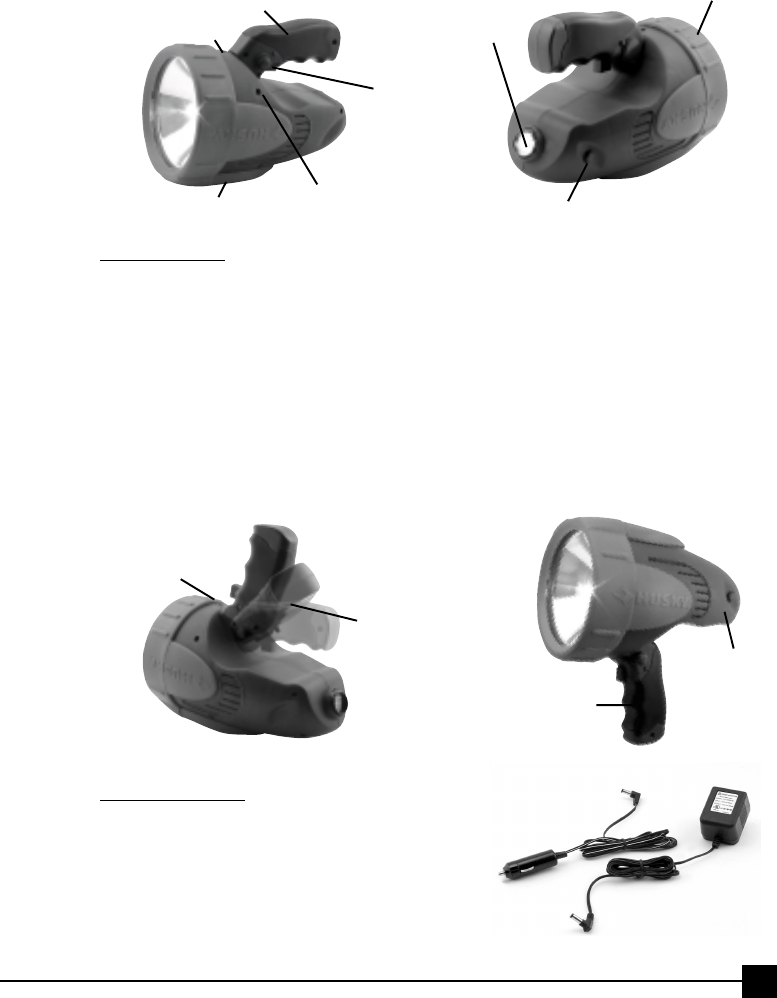
3
• Recharges from North American Standard household outlet.
• Separate ON/OFF switches for spotlight and area light.
• Comfortable folding, locking, 90° pistol grip.
• Flat area stand provides stability on tabletops and other flat surfaces.
NOTE: This unit is shipped in a partially charged state. Initially charge unit using the AC
charger for 15 hours. Charge after each use.
2. OPERATION
Two switches (Spotlight and Area Light) control On/Off operation of both lights. The SpotLight
can be continuously lit for up to 25 minutes on a full battery charge. The Area Light can be lit for
up to 15 hours on a full battery charge. Figure 1 shows locations of the handle, handle release
button and flat area stand. Figure 2 rear view, shows Spotlight/Off/Area light switch and
area light.
The handle rotates ninety degrees and locks in two different positions. The handle is released
from either locked position by pressing on the Handle Lock Button (located near two handle
screws) and rotating the handle to the new position. When the handle is close to the body of
the light (folded) the spotlight is carried with the weight of the unit below the handle. When the
handle is rotated to be perpendicular to the body of the unit, the unit is carried pistol style with
the unit’s weight on top. It is your choice of operating positions, depending on your needs
and comfort.
FIGURE 3 FIGURE 4
3. RECHARGING
AC and DC Recharge requires use of either
of these supplied recharge adapters.
Do not charge spotlight using any other adapters.
(see figure 5)
DURING AC RECHARGE/OR DC RECHARGE:
a) Never turn on while charging.
b) After recharge – disconnect cord and wait 5 minutes before use.
AC RECHARGING
ADAPTER
FOLDED HANDLE
HANDLE
RELEASE
BUTTON
WORK STAND
HOUSING
SCREWS
FIGURE 1 FIGURE 2
AREA LIGHT
AREA LIGHT
SPOTLIGHT SWITCH
RECHARGE PORT
RUBBER BEZEL
DC RECHARGING
ADAPTER
FIGURE 5
90° SWIVEL
HANDLE
AREA
LIGHT
HANDLE AFTER
ROTATING 90°
RECHARGING
PORT










