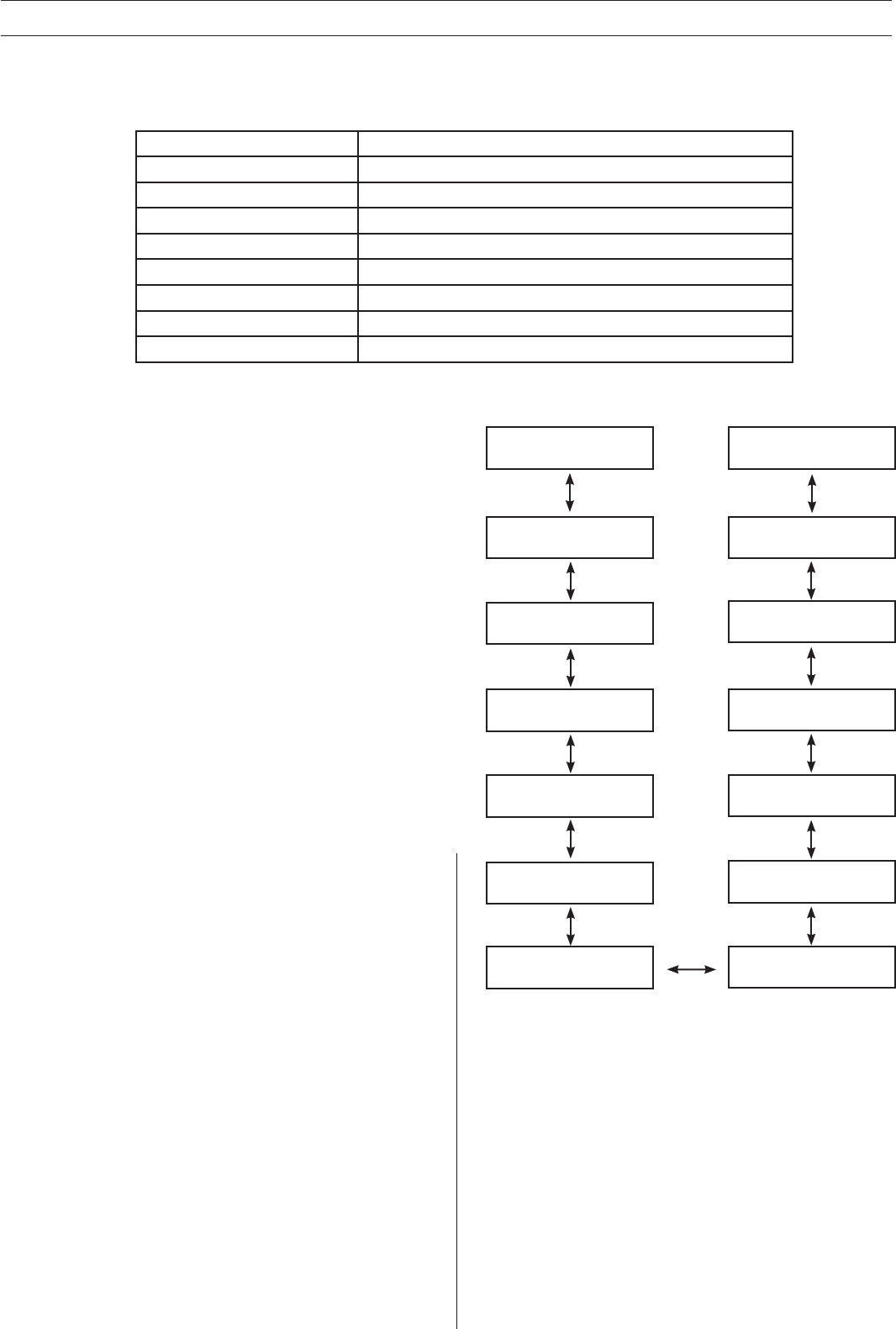
14 - English
The menu tree illustrated on this page outlines the
important menu options that provide useful information
for monitoring and diagnostic purposes when using the
machine.
As can be seen on the menu tree to the right, when
the machine is turned on, the variable speed drives or
frequency converters are set to display the Output Fre-
quency to the motor (a zero value will register when the
machine is in stand-by mode).
The Output Frequency page also falls under the Monitor
Menu.
It can be seen from the left hand column, the two primary
menus important to the operator are the Monitor Menu
and Fault History menu.
Navigation through the menu tree is achieved by us-
ing the up, down, left and right keys on the keypad (see
previous page).
Monitor screen Information provided
OUTPUT FREQUENCY Frequency motor is running at when machine is running.
REF. FREQUENCY Frequency speed control dial is set to.
MOTOR SPEED Speed of motor when machine is running.
MOTOR CURRENT Current draw of motor when machine is running.
MOTOR TORQUE Percentage of motor torque when machine is running.
MOTOR POWER Percentage of motor power when machine is running.
MOTOR VOLTAGE Percentage of motor voltage when machine is running.
DC LINK VOLTAGE Indicates quality of power supply.
Parameter Menu
Motor Power
Motor Voltage
DC Link Voltage
Motor Torque
Monitor Menu
Expanded Boards
Menu
System Menu
Faults History Menu
Active Faults Menu
Keypad
Control Menu
Output Frequency
Motor Speed
Motor Current
Variable speed drives/frequency converters


















