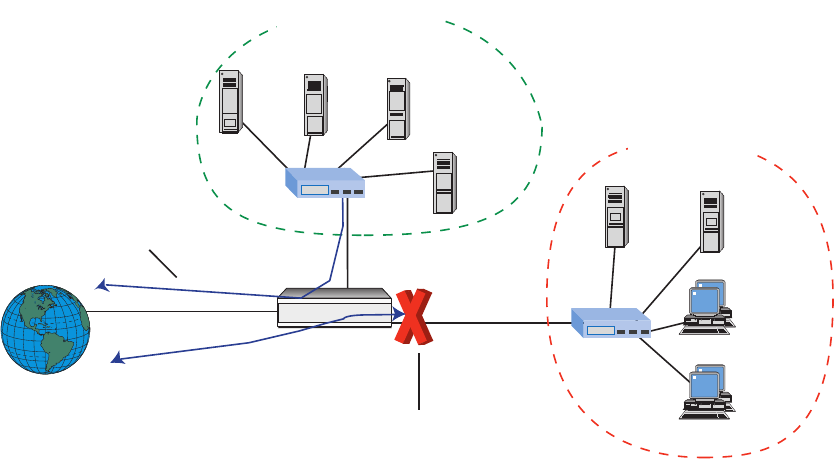
DMZ Firewall Solution for the Express Router
07-12-99 Version 1.0 3
1 Introduction
1.1 About This Document
This document explains how to configure a secure Internet solution using the second LAN
interface of the Intel
Express router as a DMZ. The DMZ setup is explained through the use of
two example solutions, a Single IP Address Solution and Multiple IP Address.
It assumed that you have a solid understanding of networking concepts and experience in using
the Express Router.
1.2 References
[1] Intel Express Router User Guide
The user guide for your router explains in detail the basic configuration procedures used in
the set up of the DMZ.
[2] Brent Chapman, Elizabeth D. Zwicky, “ Building Internet Firewalls”, 1995 O’Reilly &
Associates. ISBN: 1-56592-124-0
1.3 What is a DMZ
For an Intel Express Router having two LAN ports, you can setup a DMZ (DeMilitarized Zone)
to increase security on your private network. A DMZ is a network off one of the LAN ports that
acts as a kind of buffer between the external (public Internet) network and your secure network
on the other LAN interface. The DMZ gives access to services required from both the external
network and the secure network. The services are typically HTTP/FTP (Web) servers for public
access, an HTTP/FTP proxy server, an SMTP server and a News (proxy) server. Mail servers and
News servers for internal use are placed on the secure network. Through the use of IP filters, you
prohibit access from the Internet to your secure network while still providing access to services
on the DMZ.
Intel Express
router
Demilitarized Zone
Internet
Http/FTP
(Web)
server
File
server
Http/FTP
proxy
server
Main LAN
IP filters on the router
block unwanted traffic
destined to the main LAN
Internet users are allowed
to access your Web
and FTP servers
192.168.151.0
192.168.152.0
10/100
LAN2 port
LAN1 port
10/100
PC
PC
News
proxy
server
SMTP
server
Mail
server


















