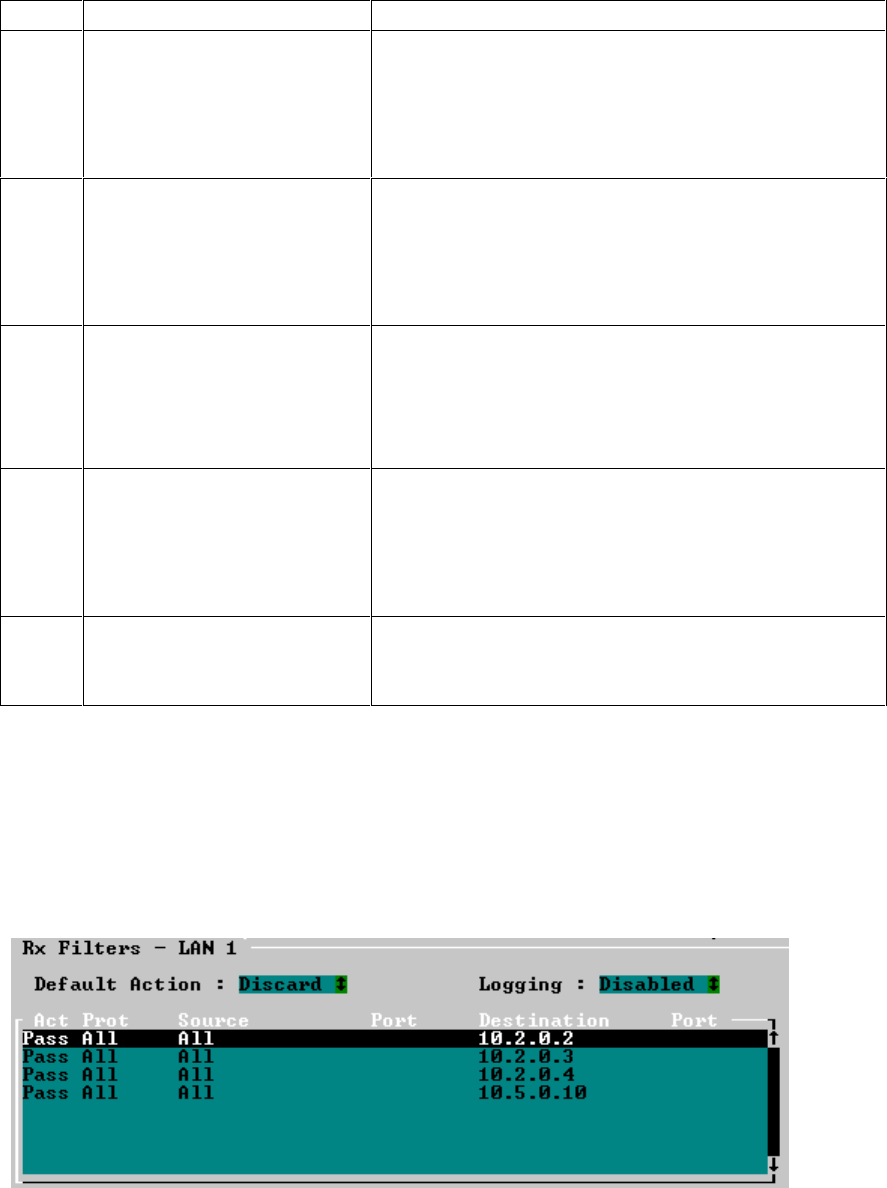
DMZ Firewall Solution for the Express Router
07-12-99 Version 1.0 7
Note The order of the NAT entries is important.
NAT entries are defined as follows:
Entry Function Settings
1 Directs all incoming HTTP
requests to the Web server.
Mapping type: Static Port (Single IP)
Internal address: 10.2.0.1
Internal port: 80
External IP address: <IP address from ISP>
External port: 80
2 Directs all incoming FTP
requests to the Web server.
Mapping type: Static Port (Single IP)
Internal address: 10.2.0.1
Internal port: 21
External IP address: <IP address from ISP>
External port: 21
3 Directs all incoming SMTP
requests to the SMTP server
Mapping type: Static Port (Single IP)
Internal address: 10.2.0.3
Internal port: 25
External address: <IP address from ISP>
External port 25
4 Directs all incoming NNTP
requests to the News server.
Type: Static Port (Single IP)
Internal address: 10.2.0.4
Internal port: 119
External IP address: <IP address from ISP>
External port: 119
5 Directs all other incoming
traffic to the DMZ.
Type: Network to single IP
Internal address: 10.2.0.0
External IP address: <IP address from ISP>
3.3 IP Filters Setup
This section describes the required IP filters for the LAN1, LAN2 and connection to the Internet.
3.3.1 LAN1 Filters
3.3.1.1 Receive (Rx) Filters on LAN1
Configure these receive filters for the LAN1 port, shown as they appear in Advanced Setup.


















