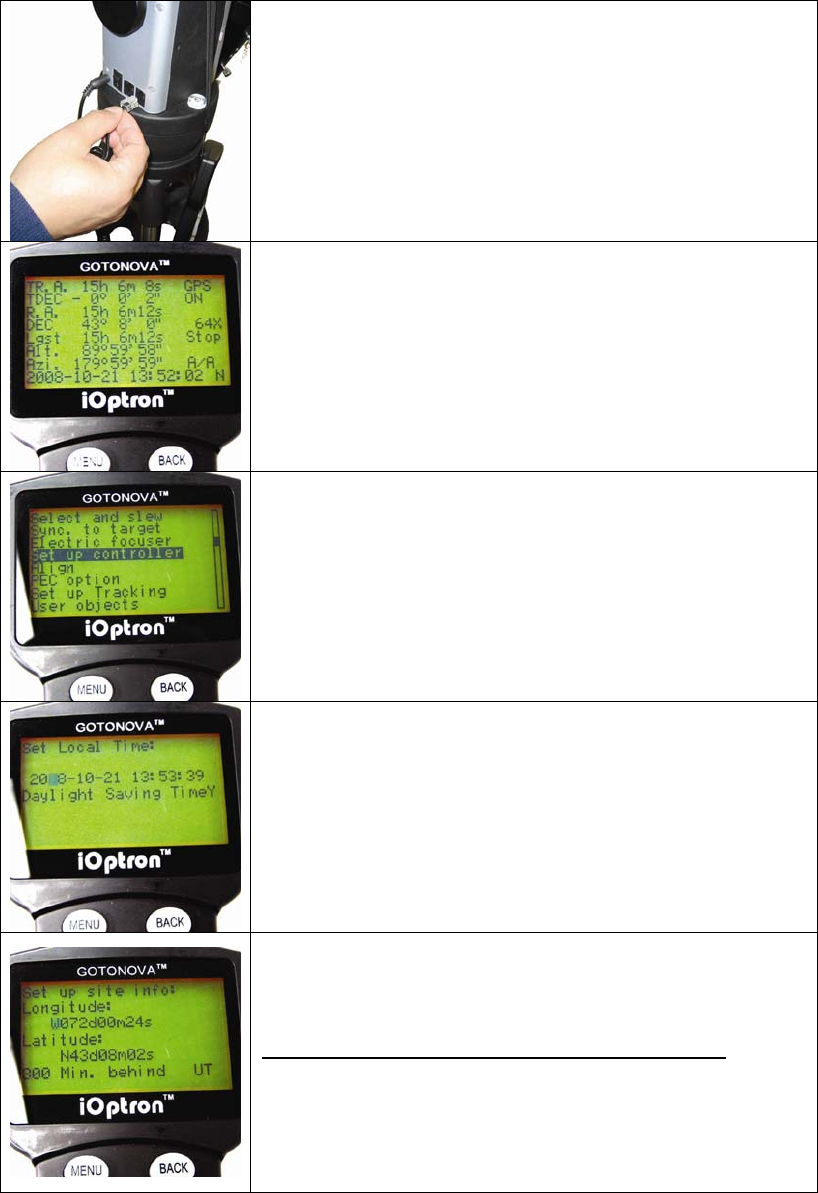
iOptronCorp.|6FGillStreet|Woburn,MA01801USA|(781)935‐2800|TollFree(866)399‐4587|www.iOpt ron.com
Step 6.
Plug in power plug and hand controller.
Step 7.
Turn on and wait for controller lights to come on. (For
GPS signal wait for controller to say “G_OK”—not
“G_ON”).
GPS provides Latitude, Longitude, and current time
only.
Step 8.
Go to:
Set up controller. Press ENTER.
Step 9.
Go to:
Set up Local Time. Press ENTER.
Enter date and day-light savings (Y-yes. N-no).
Then press ENTER
(Note: use numbered keypad to change numbers)
Step 10.
Go to:
Set Up Site. Press ENTER.
Enter time zone:
(add or subtract 60 minutes per time zone)
Enter minutes “behind” UT or “ahead” of UT
• New York City is 300 minutes “behind” UT
• Los Angeles is 480 minutes “behind” UT
• Rome is 60 minutes “ahead” of UT
• Sydney is 600 minutes “ahead” of UT






