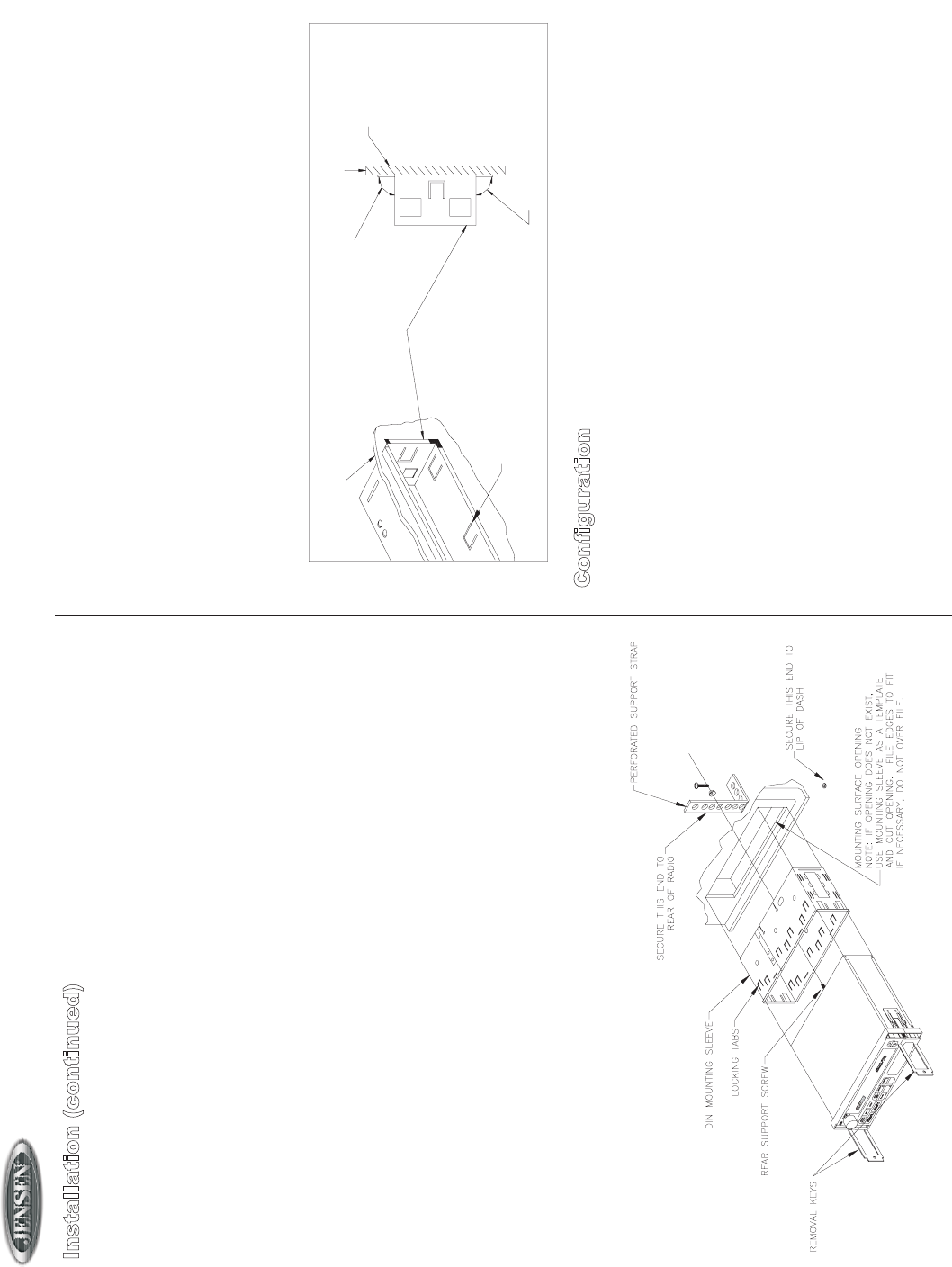
JHD1000
2
I
n
s
t
allation (continu
e
d)
Universal Installation (Using Mounting Sleeve)
1) Remove endcaps and slide the mounting sleeve off
of the chassis. If it is locked into position,
use the removal tools (supplied) to disengage it.
2) Check the dashboard opening size by sliding the mounting sleeve into it. If the opening is not
large enough, carefully cut or file as necessary until the sleeve slides easily into the opening. Do
not force the sleeve into the opening or cause it to bend or bow. Check that there will be sufficient
space behind the dashboard for the radio chassis. Connect wires prior to actually installing the
sleeve. Pigtail wiring should take place after hole size is confirmed. M
ount sleeve after wiring.
3) Follow the wiring diagram carefully and make certain all connections of the wiring harness are
properly secured and insulated to insure proper operation of this unit. After completing the wiring
connections, turn the unit on to confirm operation (i
gnition switch must be "on"). If unit does not
operate, recheck all wiring until the problem is
corrected. Once proper operation is achieved, turn
off ignition switch and proceed with
final mounting of the chassis.
4) Locate the series of bend tabs along the top, bottom, and sides of the mounting sleeve. With
the sleeve fully inserted into the dash opening, bend tabs outward so that the sleeve is firmly
secured to the dashboard.
5) Carefully slide the radio into the mounting sleeve
making sure it is right side up until it is fully
seated and the spring clips lock it into place.
6) Attach one end of the perforated mounting strap (supplied) to the screw stud on the rear of the
chassis using the flange nut provided. Fasten the other end of the perforated strap to a secure
part of the dashboard, either above or below the radio using the screw and flange nut provided,
bend the strap to position as necessary.
CAUTION: The rear of the radio must be supported with the strap to prevent damage to the
dashboard from the weight of the radio or improper operation due to vibration.
Kit Installation
1. If your radio requires the use of an installation kit to mount this radio, follow the instructions
included in the kit to attach the radio to the mounting plate supplied with the kit.
2. Wire and test the radio as described.
3. Install the radio/mounting plate assembly to t
he sub-dash according to the instructions of the
installation kit.
4. Attach the support strap to the radio and dashboard as described in step 6 on page 2.
5. Replace the dashboard trim panel.
Configuration
The radio can be programmed to change options and factory settings. Follow the steps that follow
to modify the unit as required.
Configuration of the Clock Display (12 or 24 Hour)
Press AUDIO ADJUST for more than three seconds. The unit will enter the general configuration
menu and display CL-24 or CL-12. To select 12 hour clock operation, press the up tuning button
once or until CL-12 is displayed. If 24-hour cloc
k operation is desired, press the up tuning button
until CL-24 is displayed. To exit, press AUDIO ADJUST again or the configuration menu time out
(takes about five seconds).
Configuration of Auxiliary Low-Level Audio Input
Press AUDIO ADJUST for more than three seconds. The unit will enter the general configuration
menu. To configure the radio to accept low-
level audio signal, scroll through menu items until
"AUX--**" (where ** can equal Y or N) is display
ed. Use the up tuning button to change the option
to "AUX-Y". To disable this feature, use the up tuning button to change back to "AUX-N". To exit,
press AUDIO ADJUST again or the configuration menu time out (takes about five seconds).
Note: If this feature is disabled, the front panel jack will also be disabled.
MOUNTING
SURFACE
MOUNTING
SLEEVE
BEND TABS
BOTTOM TAB
BEND DOWNWARD 90°
MOUNTING TAB DETAILS
CUTAWAY VIEW OF
MOUNTING SURFACE
SIDE VIEW
TOP TAB BEND
UPWARD 90°








