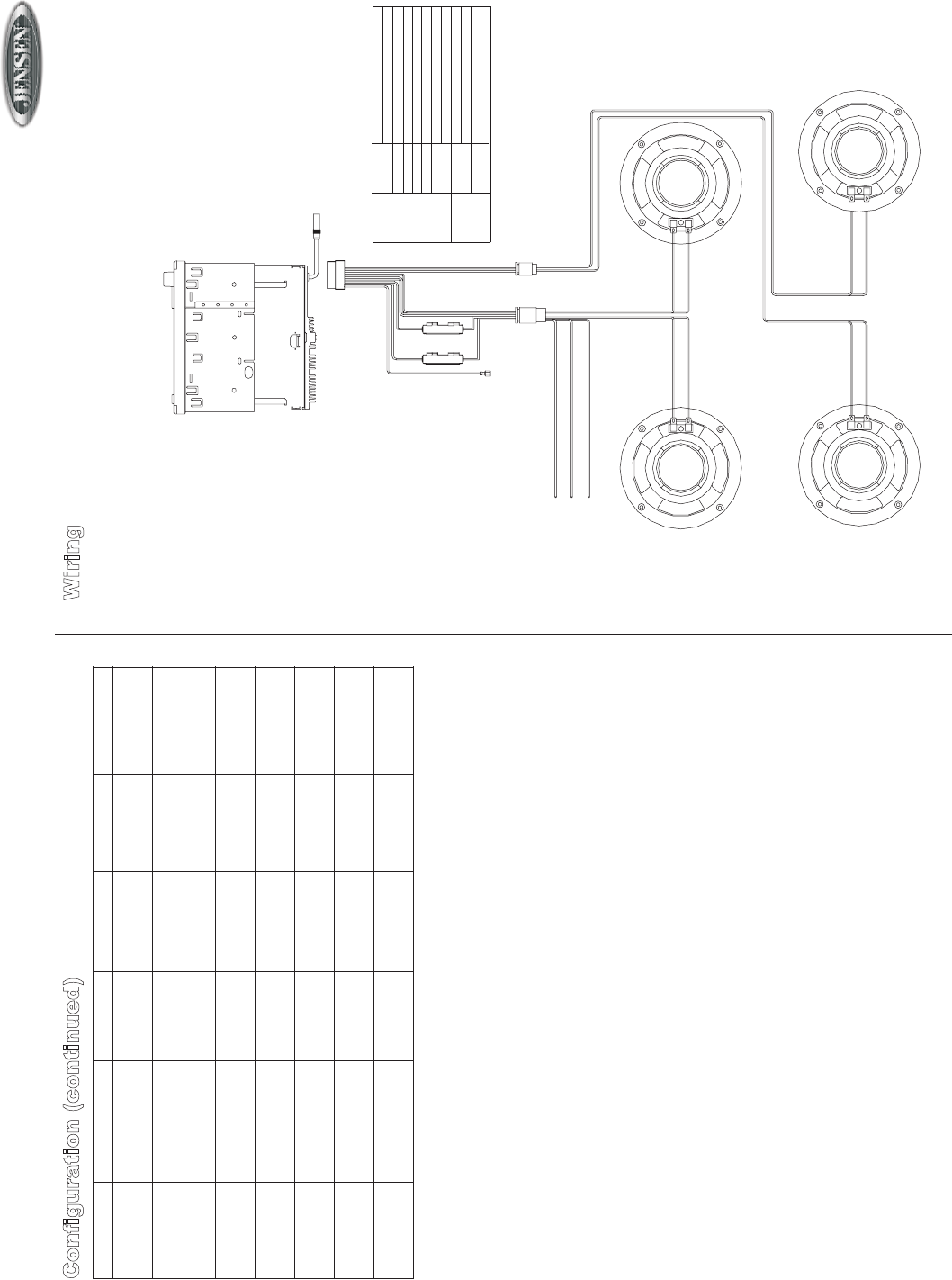
JHD1000
3
PINK (TRIGGER) -SEECHARTC
GREEN/WHITE (BATTERY+12V) -SEECHARTA
LEVELAUDIOINPUT
SEEPAGE4FORLOW
BLACK/WHITE (GROUND)
DIN CONNECTOR
9PINCABLE
CONNECTOR
TO ANTENNA
4PINCABLE
CONNECTOR
GRAY(-)
GRAY/BLUE(+)
ORANGE/WHITE (ACC.+12V)-SEECHART B
LEFTFRONTSPEAKER
4OR8OHM
GRAY/WHITE(+)
GRAY (-)
LEFTREARSPEAKER
4OR8OHM
GRAY(-)
RIGHTREAR SPEAKER
4OR8OHM
GRAY/YELLOW(+)GRAY/RED(+)
RIGHTFRONTSPEAKER
GRAY(-)
4OR8OHM
WITHRESPECTIVE POSITIVES
*SOLDERANDTAPE ALLSPLICES
*SPEAKER WIRESAREBONDEDPAIRS
NEGATIVEGRAY WIRES PAIR ED
Wiring Color Codes
From9-Pin
Harness
From4-Pin
Harness
Gray
Gray/White
Orange/White
Black
Pink
Green/White
Gray
Gray/Blue
Gray
Gray/Yellow
Gray
Gray/Red
LeftFront (-)
LeftFront (+)
Ignition
ChassisGround
12VOut 100mA
Memory
RightFront (-)
RightFront (+)
RightRear (-)
RightRear (+)
LeftRear (-)
LeftRear (+)
2-BondPair
2-BondPair
2-BondPair
2-BondPair
Wiring
The wiring diagram depicts all the wiring connections required for proper operation of the unit.
Configuration (continued)
Configuration of the World Band Tuner
Press AUDIO ADJUST for more than three seconds. The unit will enter the general configuration
menu. To enter the tuner configuration menu, press preset 4, then preset 2. "CC--**" will appear
on the display (where ** can equal 11, 12, 14, 15, 16 or 21). Use the up tuning button to select
the proper country code for the region of interest. The country codes are listed above. To exit,
press AUDIO ADJUST again or the configuration menu time out (takes about five seconds).
Configuration of 2 and 4 Speaker Operation
Press AUDIO ADJUST for more than three seconds. The unit will enter the general configuration
menu. Press the up tuning button until "SP--**" appears in the display (where ** can equal 2 or 4).
Change this menu item according to the desired setup by using the up tuning button to modify
the setting to either "SP-2" or "SP-4". To exit, press AUDIO ADJUST again or the configuration
menu time out (takes about five seconds).
Configuration of Tuner Seek Sensitivity Setting
The scan sensitivity feature is designed to give flexibility during the tuner seek function. The
tuner can be configured such that during seek, it will stop on strong stations, ignoring weaker
signals. The tuner can also be configured to stop at all weak signals.
To configure the seek sensitivity setting, press AUDIO ADJUST
for more than three seconds.
The unit will enter the general configuration menu. While in the general configuration menu,
press preset 4 and then preset 2. The unit is now
in the tuner configuration menu. Press the up
tuning button until "SC--**" appears in the display (where ** can equal 00-15). The numbers are
set such that at the setting "SC-00", the unit is more sensitive to weaker signals. This means that
the seek function will stop at most or all weak si
gnals. At "SC-15", the seek function will stop only
at the strong stations. Use the up tuning button to
adjust the seek sensitivity of the tuner to a
setting that will suit the application. To exit, press AUDIO ADJUST
again or the configuration
menu time out (takes about five seconds)..
Country Code Country Band Low High Step
11 North America
AM
FM
530
87.9
1710
107.9
10kHz
200kHz
12 Europe SW
AM
FM
LW
5900
531
87.50
144
6200
1629
108.00
288
5kHz
9kHz
50kHz
9kHz
13 Pacific
AM
FM
531
87.5
1629
108.0
9kHz
100kHz
14 Japan
AM
FM
522
76.0
1629
90.0
9kHz
100kHz
15 Latin America
AM
FM
530
88.0
1600
108.0
10kHz
100kHz
16 Brazil
AM
FM
530
87.9
1620
107.9
10kHz
200kHz
21 Saudi Arabia
AM
FM
531
87.5
1602
108.0
9kHz
50kZHz








