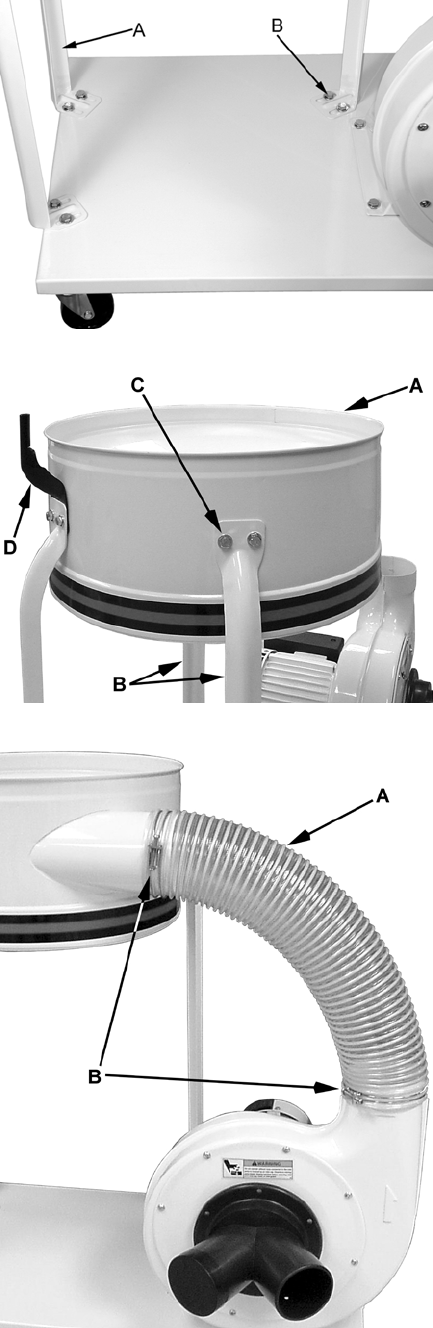
10
Connector Housing
5. Attach three support brackets (A, Fig. 4) to the
base using six M8 x 16 hex cap bolts and six M8
flat washers (B, Fig. 4). Hand-tighten only at this
time.
6. Install the housing (A, Fig. 5) to two support
brackets (B, Fig. 5) using four M8 x 16 hex cap
bolts, eight M8 flat washers, and four M8 hex nuts
(C, Fig. 5). Be sure hose opening faces fan
housing.
7. Before attaching third support bracket place the
hanger bracket (D, Fig.5) between the support
bracket and the housing.
Note: The hanger bracket is used in models
DC-1100A/RC only.
8. Tighten all nuts and bolts at this time with a 13mm
wrench.
Hose
9. Attach the hose (A, Fig. 6) between the fan
housing and the collector housing with two clamps
(B, Fig. 6). Tighten the clamps to secure the hose.
If you are assembling the DC-1100A/RC Dust
Collector, proceed to the next section. If you are
assembling the DC-1100C/RC Dust Collector, proceed
to Collector Bag Installation – DC-1100C/RC section.
Figure 4
Figure 5
Figure 6


















