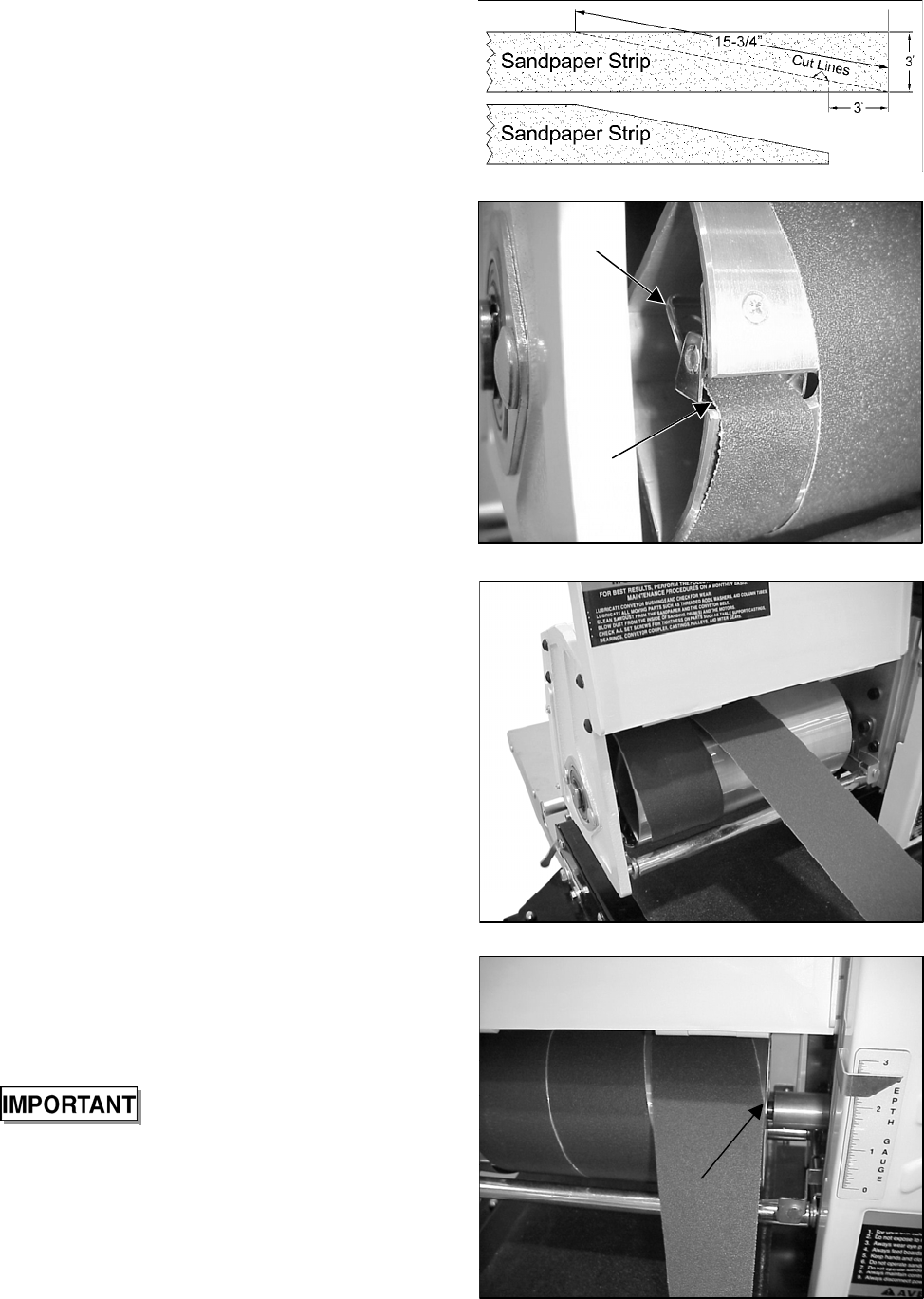
13
Wrapping Abrasive Strips
Note: When using Performax “Ready to Wrap”
and “Ready to Cut” abrasives, not all of the
steps below are necessary. You can use the
original abrasive belt that came with the sander
as a template for cutting your own strips.
1. Mark and cut a taper at one end of the
roll, as shown in Figure 8.
2. Square off the end of the taper, as
shown in Figure 8.
3. Squeeze the fastener lever (Figure 9,
Item A) on the outboard end of drum,
and insert the tapered end of the
abrasive (Figure 9, Item B) so that it
uses most of the width of the slot.
Release the fastener lever to securely
hold the strip end to the fastener.
4. The square edge of the abrasive strip
should follow the edge of the drum, as
shown in Figure 9.
5. Wrap the abrasive strip around the
drum, being careful not to overlap the
windings, as shown in Figure 10.
6. Mark the trailing end of the strip where it
crosses the inboard end of drum (Figure
11, Item C).
7. Remove the abrasive strip and cut a
taper as was done with the starting
edge, (See Figure 8). Note: The taper
on the remaining roll can be used as the
taper for the starting edge of the next
strip to be cut.
8. Rewrap the drum starting at the left side
as described in steps 3-5.
9. Squeeze the fastener lever on the
inboard end of the drum, and insert the
tapered end of the abrasive strip
through the slot into the take-up
fastener.
Position the abrasive strip
with sufficient room between
the inside of the slot and the
tapered end of the strip to
allow it to be pulled into the
drum as needed, (See Figure
12).
Figure 8
Figure 9
A
B
Figure 10
Figure 11
C


















