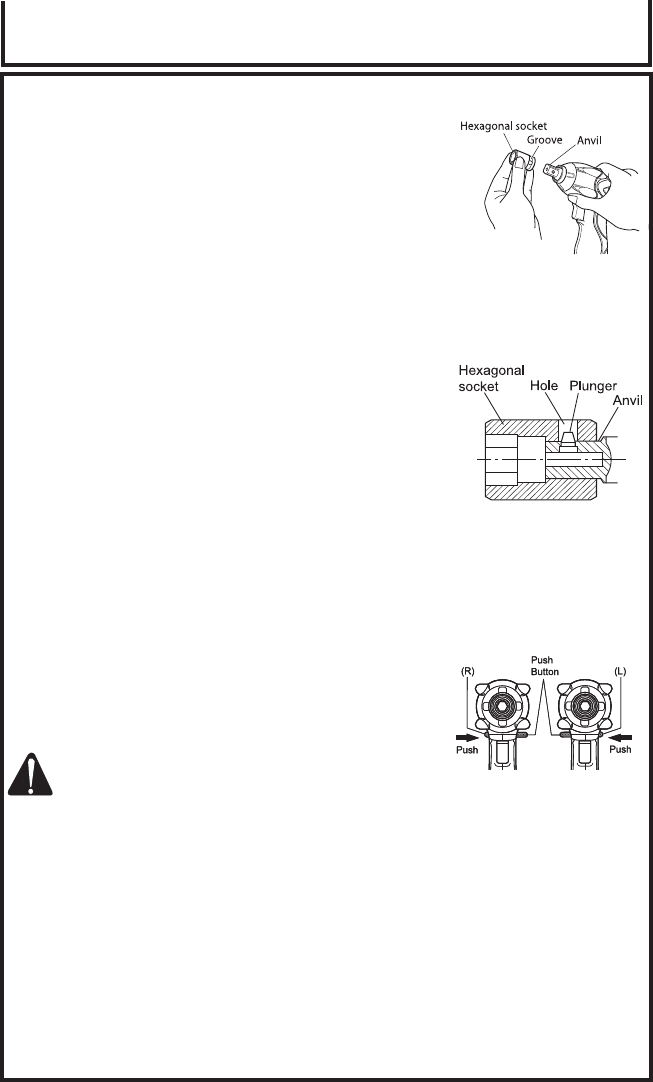
Cordless Impact Wrench Operator's Manual 17
Operation
OPERATION (CONTINUED):
5. Selecting the socket matched to the bolt:
a. Be sure to use a socket which is matched to the bolt
to be tightened. Using an improper socket will not
only result in insufficient tightening but also in
damage to the socket or nut.
b. A worn or deformed hex or square-holed socket will
not give an adequate tightness for fitting to the nut or
anvil, consequently resulting in loss of tightening
torque.
c. Pay attention to wear of socket hole, and replace
before further wear has developed.
6. Installing a socket (Fig. 13, 14):
Align the plunger located in the square part of the
anvil with the hole in the hex. socket. Then push the
plunger, and mount the hex. socket on the anvil.
Check that the plunger is fully engaged in the hole.
When removing the socket, reverse the sequence.
7. Removing the socket:
Please do the opposite point on the method of installing
socket.
8. Confirm that the battery is mounted correctly.
9. Check the rotational direction:
The bit rotates clockwise (viewed from the rear side) by
pushing the R-side of the push button.
The L-side of the push button is pushed to turn the bit
counterclockwise. (See Fig. 15). (The (L) and (R) marks
are engraved on the body.)
(Fig. 13)
(Fig. 14)
(Fig. 15)
CAUTION: THE PUSH BUTTON CAN NOT BE
SWITCHED WHILE THE IMPACT
DRIVER IS TURNING. TO SWITCH
THE PUSH BUTTON, STOP THE
IMPACT DRIVER, THEN SET THE
PUSH BUTTON.
10. Switch operation:
a. When the trigger switch is depressed, the tool rotates. When the trigger is
released, the tool stops.
b. The rotational speed can be controlled by varying the amount that the trigger
switch is pulled. Speed is low when the trigger switch is pulled slightly and
increases as the trigger switch is pulled more.
NOTE: A buzzing noise is produced when the motor is about to rotate; this is only a
noise, not a machine failure.


















