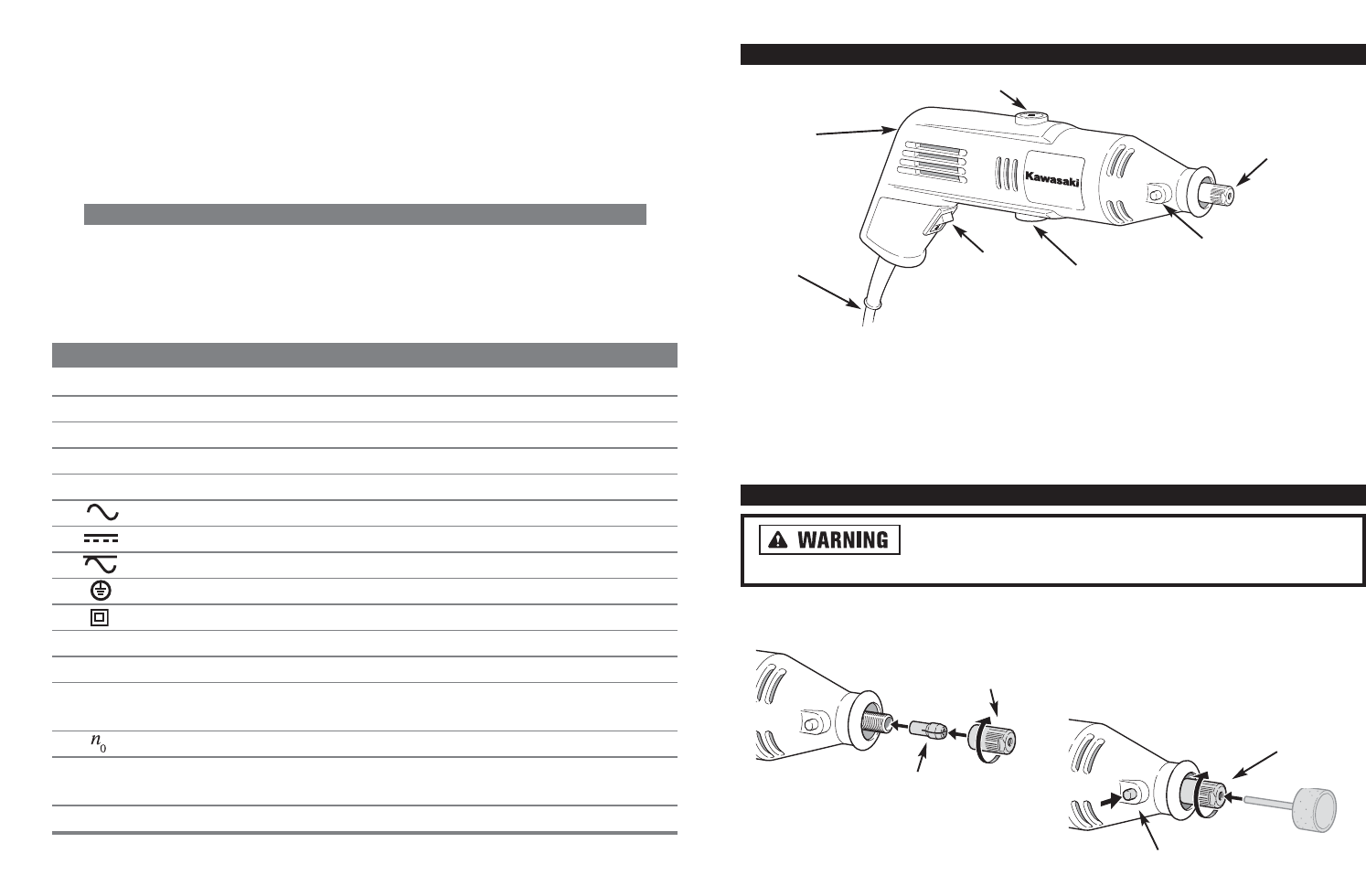
Never touch the collet or bit immediately after use.
To prevent short circuits, clean the tool's vents regularly with compressed air.
Do not alter or misuse tool.
This drill is not a dental tool. Do not use on the teeth of animals or humans.
SYMBOLS
IMPORTANT: Some of the following symbols may be used on your tool. Please
study them and learn their meaning. Proper interpretation of these symbols will
allow you to operate the tool better and safer.
SYMBOL NAME EXPLANATION
V Volts Voltage (Potential)
A Amperes Current
Hz Hertz Frequency (Cycles per Second)
W Watt Power
Kg Kilograms Weight
Alternating Current Type of Current
Direct Current Type of Current
Alternating or Direct Current Type of Current
Earthing Terminal Grounding Terminal
Class II Construction Denotes Double Insulation
min Minutes Time
s Seconds Time
Diameter Size of Drill Bits,
Grinding Wheels, etc.
No load speed No-load Rotational Speed
.../min Revolutions per Minute Revolutions, Surface Speed,
Strokes, etc. per Minute
1,2,3, … Ring Selector Settings Speed, Torque or Position Settings
FUNCTIONAL DESCRIPTION
CONTROLS AND COMPONENTS:
1. Trigger Switch
2. Lock-On Button
3. Collet
ASSEMBLY
Always unplug power tool before changing accessories,
changing collets or servicing.
• To loosen collet nut, press the shaft lock button and rotate the shaft by hand
until the lock engages the shaft preventing further rotation.
• DO NOT ENGAGE LOCK WHILE THE
ROTARY TOOL IS RUNNING.
•
Never force a larger diameter shank into a
collet. Always match the collet nut to the
shank size of the accessory you plan to
use.
• Avoid excessive tightening of the collet nut when there is no bit inserted.
10
9
1
2
3
4
4. Cord
5. Brushes
6. Speed Control Dial
6
5
5
COLLET
SHAFT LOCK
BUTTON
KEYLESS
CHUCK
ASSEMBLY
COLLET NUT

















