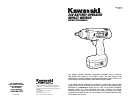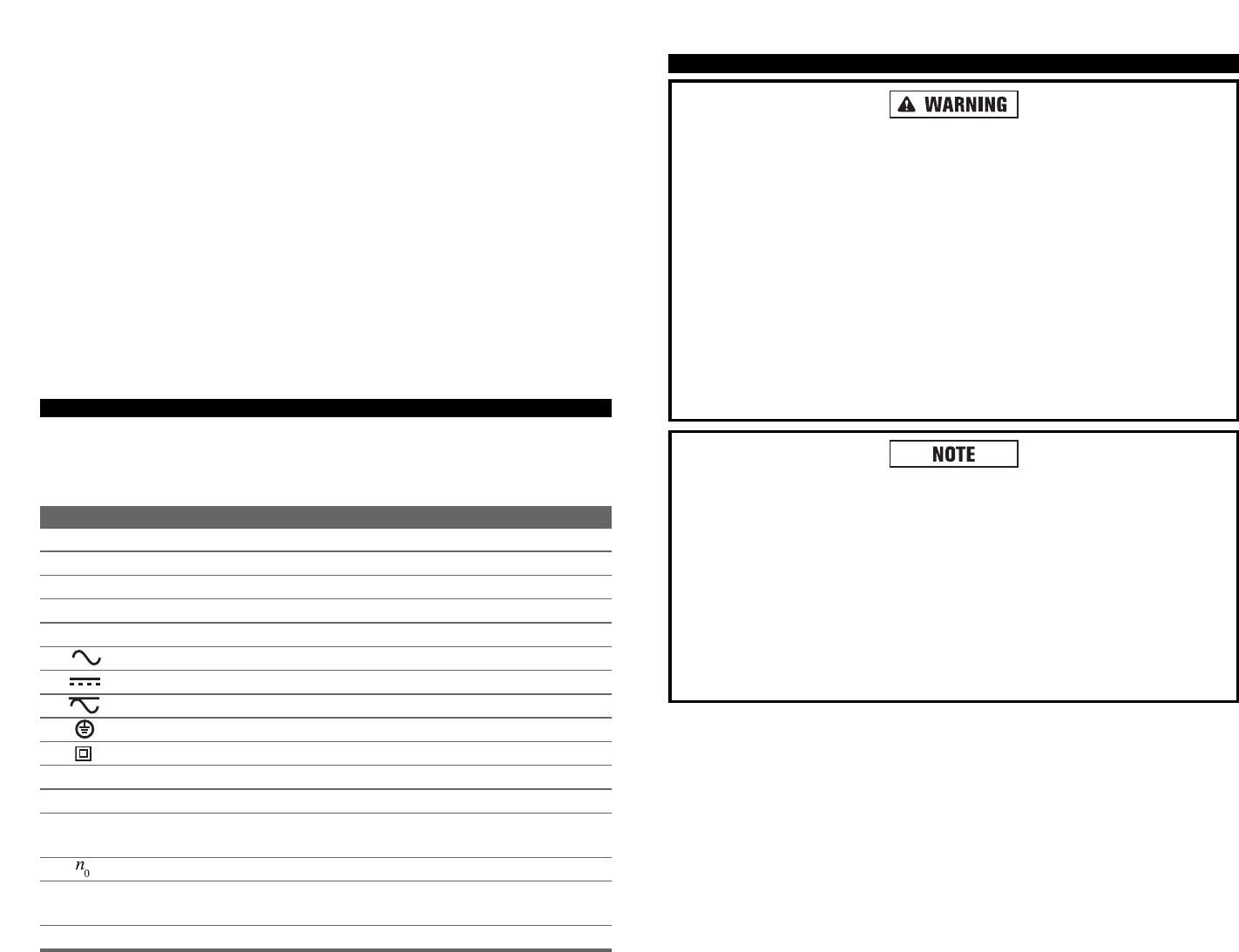
BATTERY
Before using battery pack, please read carefully all instructions and cautionary
markings on battery pack, battery charger and product using battery.
Do not incinerate the battery pack even if it is severely damaged or is
completely worn out. The battery pack can explode.
Do not carry battery packs in aprons, pockets, or tool boxes, product kit
boxes, drawers, etc. with loose metal objects. battery pack terminals could
be short circuited causing damage to the battery pack, severe burns or fire.
The battery pack is Nickel-Cadmium (Ni-Cad) and is considered to be a toxic
material by the Environmental Protection Agency. Before disposing of
damaged or worn out Ni-Cad battery packs, check with your State
Environmental Protection Agency to find out about special restrictions on the
disposal of these battery packs, take them to your local recycling center for
proper disposal, or call 1-800-CLEANUP.
The battery is not fully charged. Before first use, the battery pack requires
3-5 hours charge time to be fully charged. Subsequent recharging needs 1 hour
for the battery to be fully charged.
Always switch to a fresh battery when tool performance begins to diminish.
Severe heat is most destructive to a battery; the more heat generated, the faster
the battery loses power. A battery that gets too hot can have a shortened life.
Never over-discharge a battery by using the tool even after tool performance
has decreased. Do not attempt to discharge a tool’s battery by continuing to
pull on the tool trigger. When tool performance begins to diminish, stop the tool
and recharge the battery for optimal performance.
Charge battery pack at ambient temperatures between 50° F – 104° F.
Store tool and battery pack in locations where temperatures will not exceed
120°F. This is important to prevent serious damage to the battery cells.
The battery pack should always be recharged when the Cordless Impact Wrench
begins to run slowly.
When battery pack is not in use, keep it away from other metal objects such as
paper clips, coins, keys, nails, screws or other small metal objects that can
make a connection from one terminal to another. Shorting the battery terminals
together may cause sparks, burns, or fire.
Hold tool by insulated gripping surfaces when performing an operation where the
cutting tool may contact hidden wiring. Contact with a "live" wire will also make
exposed metal parts of the tool "live" and shock the operator.
Keep the handle of the Cordless Impact Wrench dry, clean, and free from oil and
grease.
Do not run the Cordless Impact Wrench while carrying it at your side. A spinning
socket or bit could become entangled with clothing and injury may result.
Disconnect the plug or remove the battery pack from tool and place the switch in
the locked or “OFF” position before making any assembly adjustments, changing
accessories, performing any inspection, maintenance or cleaning procedures.
Such preventive safety measures reduce the risk of starting the tool accidentally.
Do not use the Cordless Impact Wrench if it has been damaged, left outdoors in
the rain, snow, wet or damp environments, or immersed in liquid.
Maintain labels and nameplates on the Cordless Impact Wrench. These carry
important information. If unreadable or missing, contact Alltrade for a replacement.
SYMBOLS
IMPORTANT: Some of the following symbols may be used on your tool. Please
study them and learn their meaning. Proper interpretation of these symbols will
allow you to operate the tool better and safer.
SYMBOL NAME EXPLANATION
V Volts Voltage (Potential)
A Amperes Current
Hz Hertz Frequency (Cycles per Second)
W Watt Power
Kg Kilograms Weight
Alternating Current Type of Current
Direct Current Type of Current
Alternating or Direct Current Type of Current
Earthing Terminal Grounding Terminal
Class II Construction Denotes Double Insulation
min Minutes Time
s Seconds Time
Diameter Size of Drill Bits,
Grinding Wheels, etc.
No load speed No-load Rotational Speed
.../min Revolutions per Minute Revolutions, Surface Speed,
Strokes, etc. per Minute
1,2,3, … Ring Selector Settings Speed, Torque or Position Settings
8